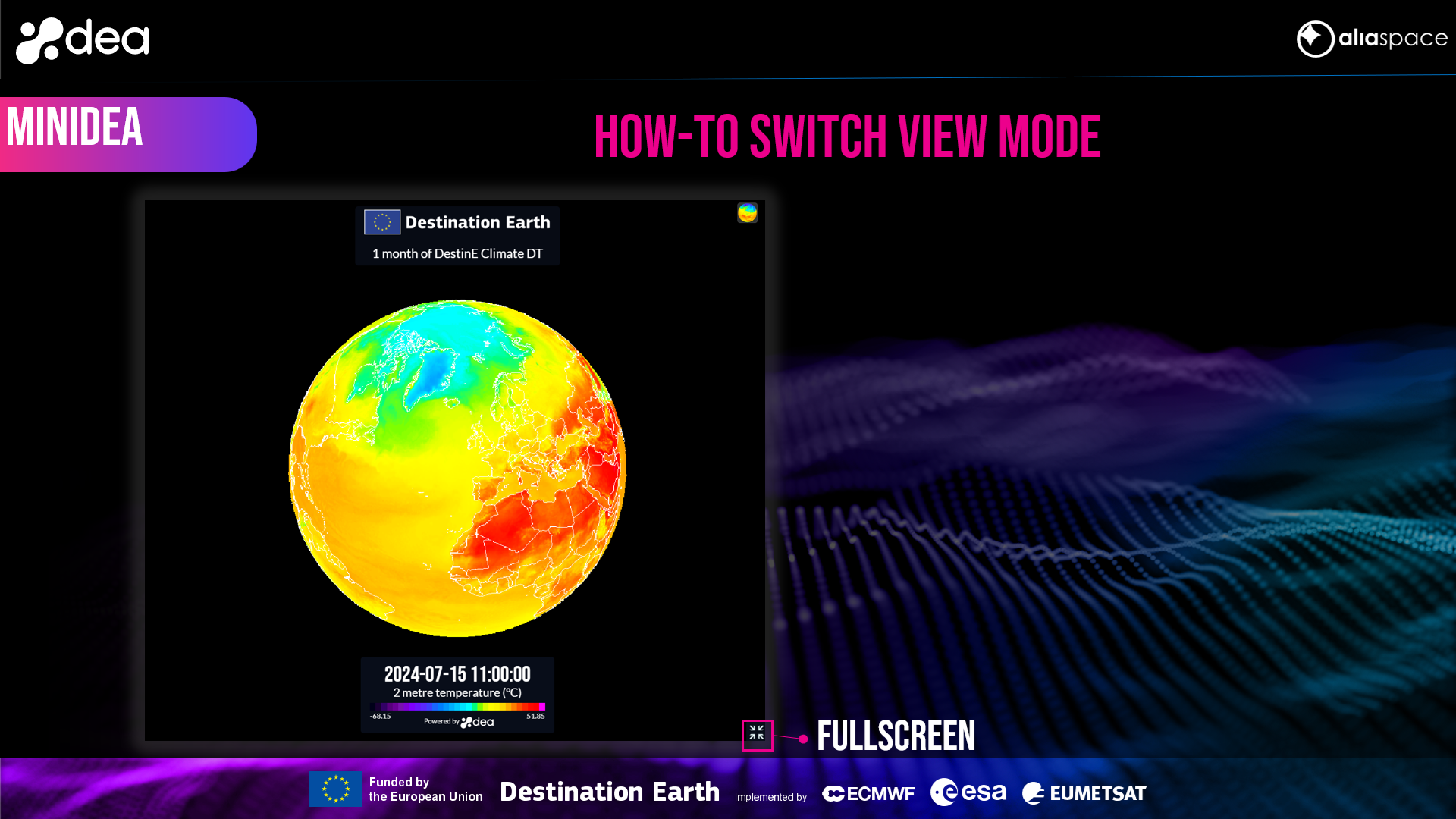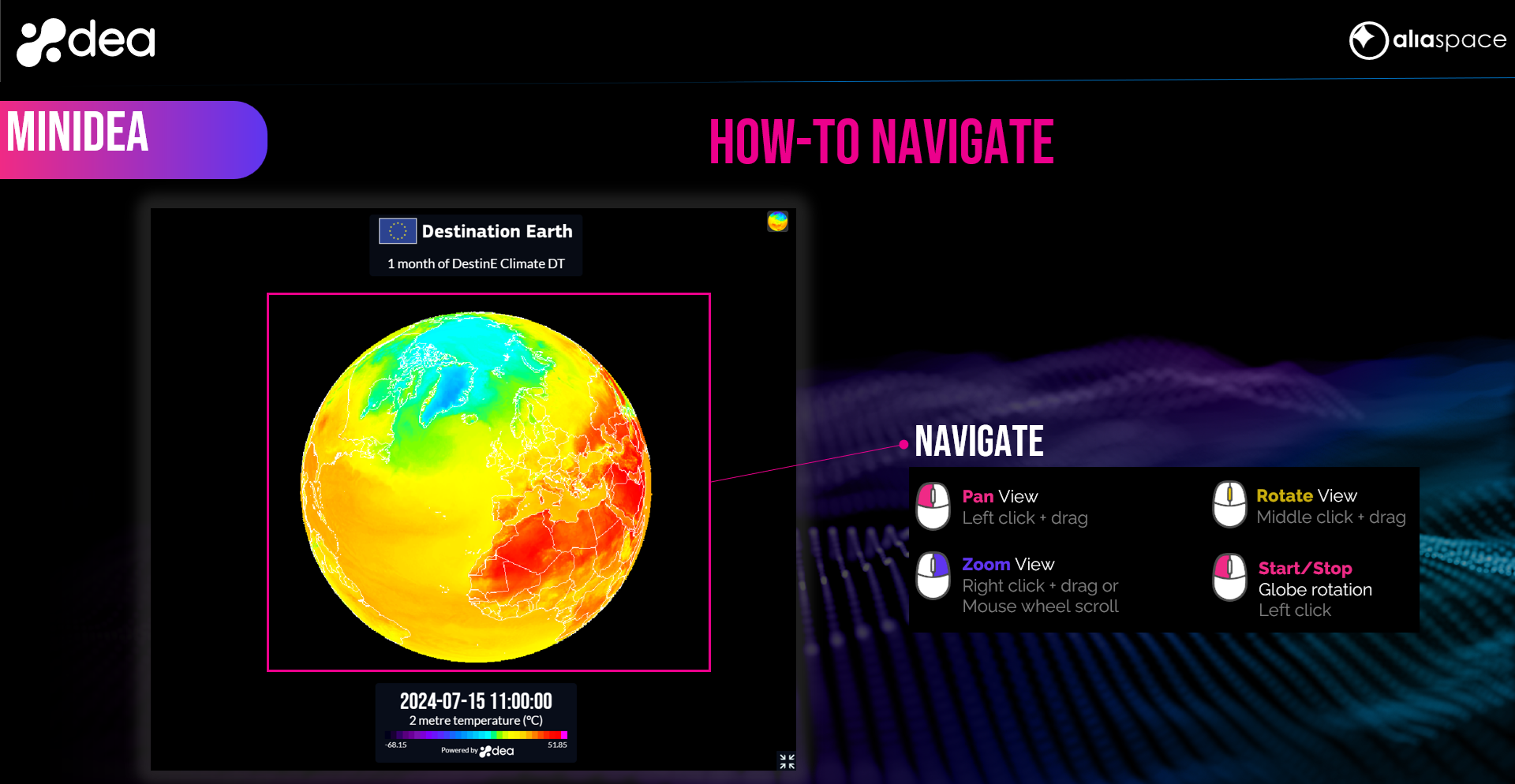Welcome to miniDEA documentation!
What is miniDEA?
miniDEA is a lightweight, interactive and pluggable component, powered by DEA, for previewing DestinE data gathered from DestinE Platform Cache.
On the DestinE Platform, miniDEA is used to visualize the following Climate Adaptation Digital Twin data from ScenarioMIP - SSP3-7.0 - IFS-NEMO 0001:
Hourly Atmosphere on single level: 2 metre temperature, 10 metre wind speed, Total precipitation rate (1 month from current date)
Weekly Atmosphere on single level: 2 metre temperature, 2 metre dewpoint temperature (2020-2029)
Daily Ocean and Sea Ice on single level: Time-mean sea surface temperature, Time-mean sea ice thickness (current year)
Hourly on pressure level: Temperature (2 weeks from current date)
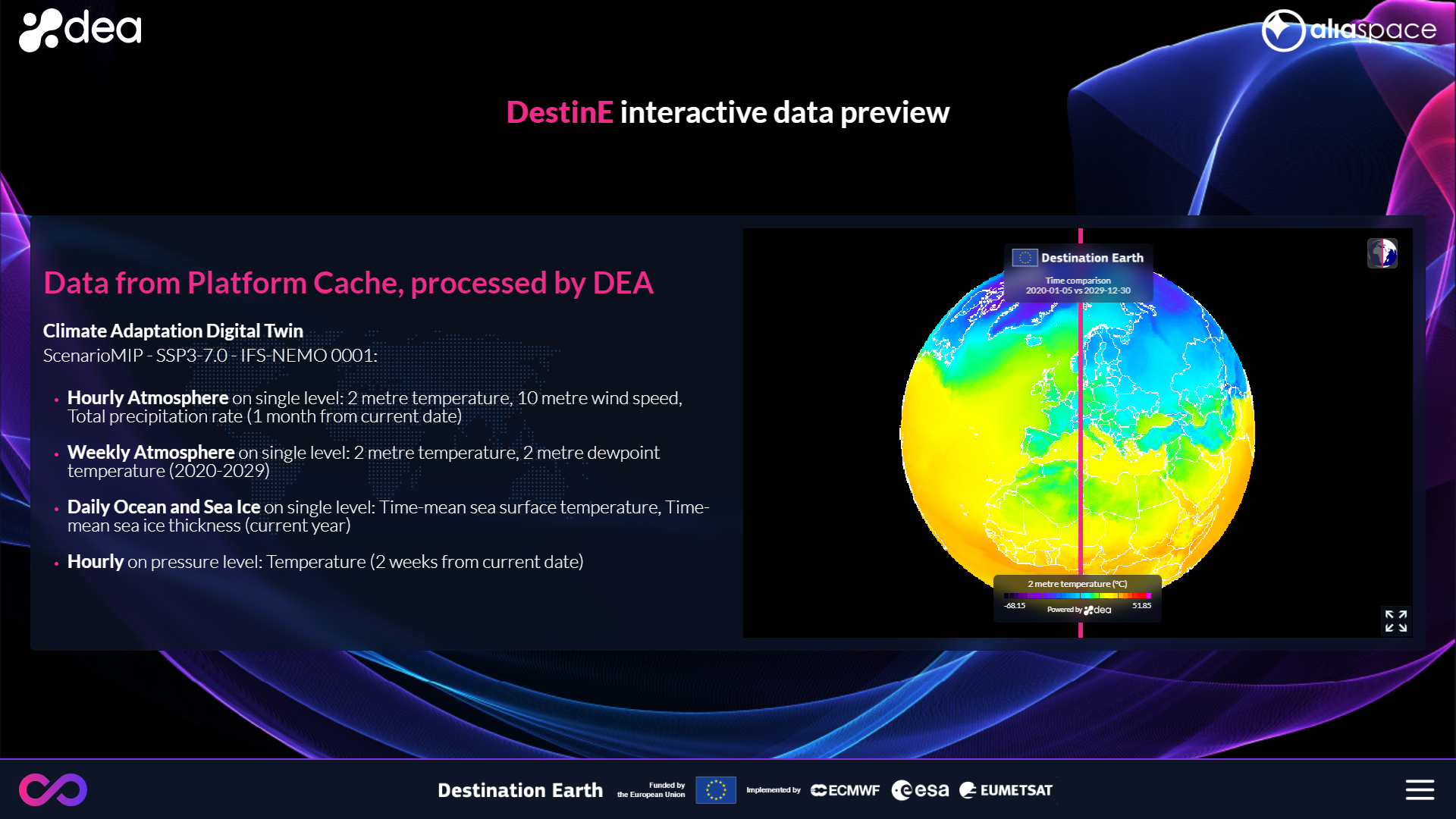
How-to change data
You can change the data shown on the globe by clicking the mini-globe icon on the top-right of the screen and by selecting a different dataset from the displayed panel.
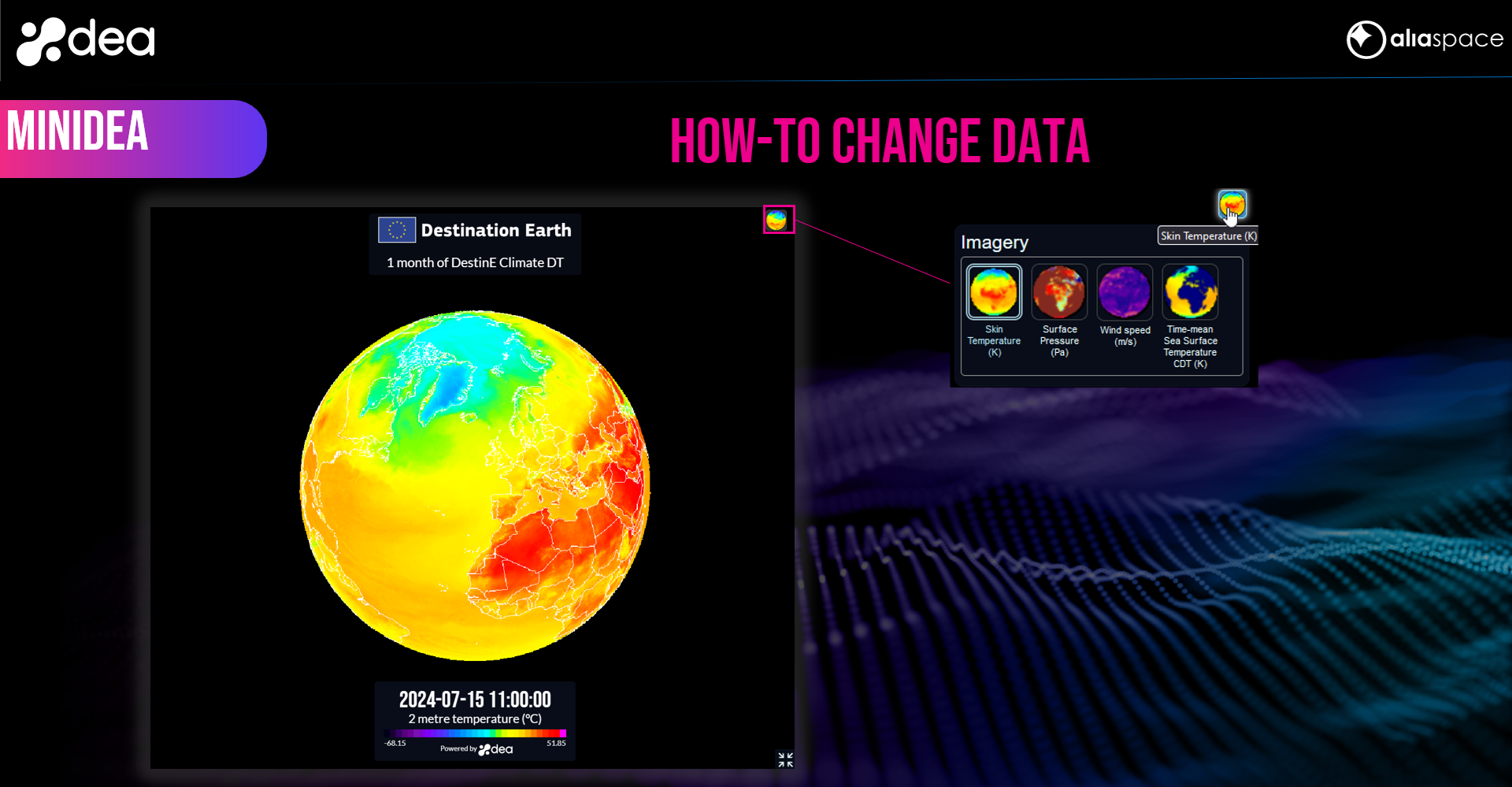
How-to access data info
Data information such as variable name, color map and time is shown in the panel at the bottom center of the screen.
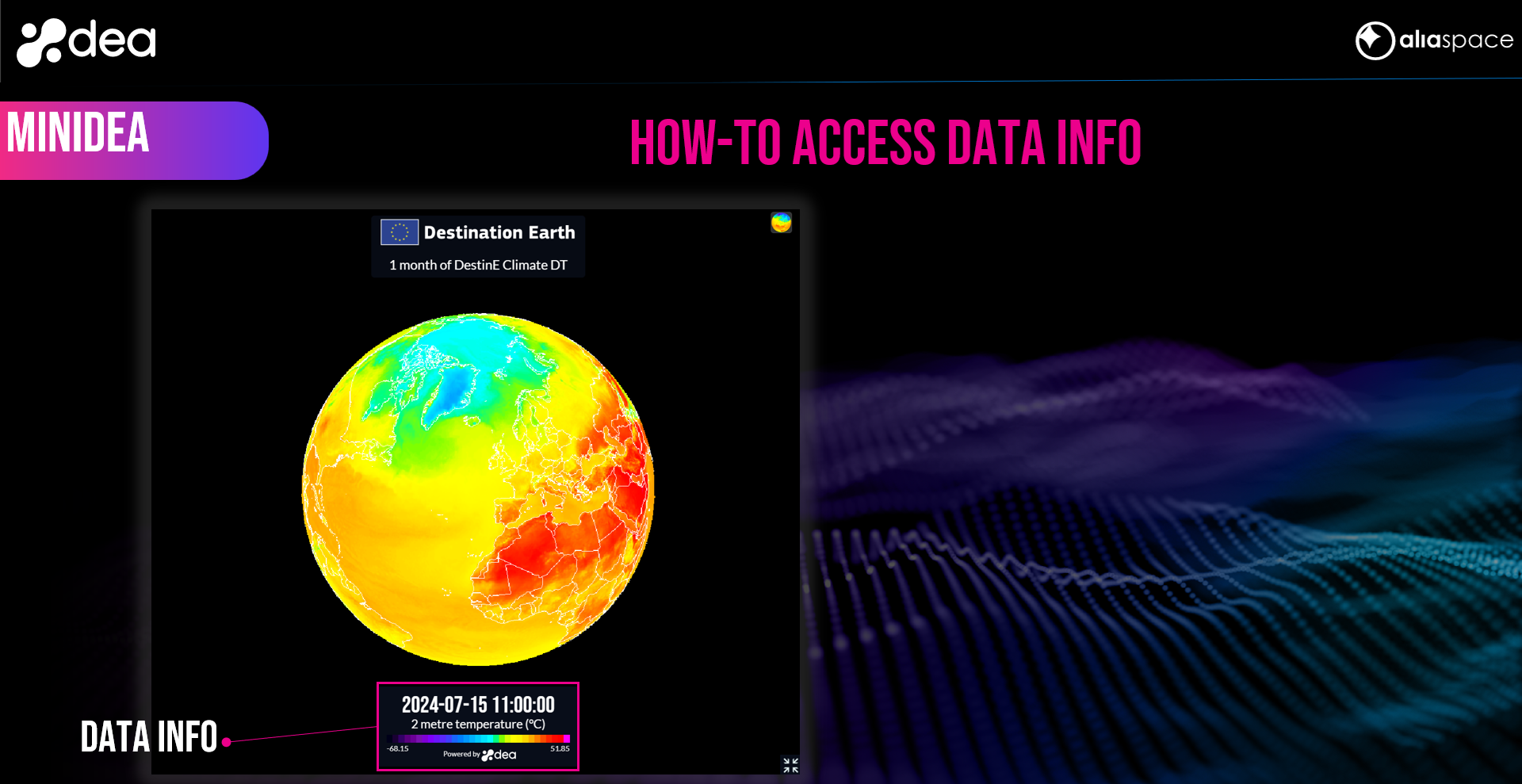
How-to switch view mode
You can switch to full screen mode by clicking on the corresponding icon on the bottom-right of the screen. as indicated in the figure below