SesamEO®
SesamEO® - Access Anything
SesamEO® gives you access to multiple Earth Observation and dataset sources in one place. | It acts as a bridge to access data served by different providers. SesamEO® dynamically connects to providers so you can take benefits of real time updated data.
This guide aims to help you navigate the service’s features and maximize its potential.
If you have any questions dont’ hesitate to email us https://platform.destine.eu/support
Overview
**DestinE Data Lake** : the official DestinE Data Portfolio of the DestinE platform.
**CDSE** : which gives access to a wide range of data and services from the Copernicus Sentinel missions.
**EUROSTAT** : Eurostat provides a vast collection of datasets covering various aspects of the European Union’s economic, social, and environmental landscape.
**DestinE Data Cache Management Cache-A** : The DESP Data Cache Management Service stores in a ‘local archive’ data from different providers.The Cache-A focuses on data collections from the Copernicus Data Space Ecosystem (CDSE) and ONDA DIAS (ONDA)
The following section will dive into the different features available to you within our service.
Exploring SesamEO® interfaces
Home page
Home displays the set of popular collections such as Sentinel, Forecats or Eurostat.
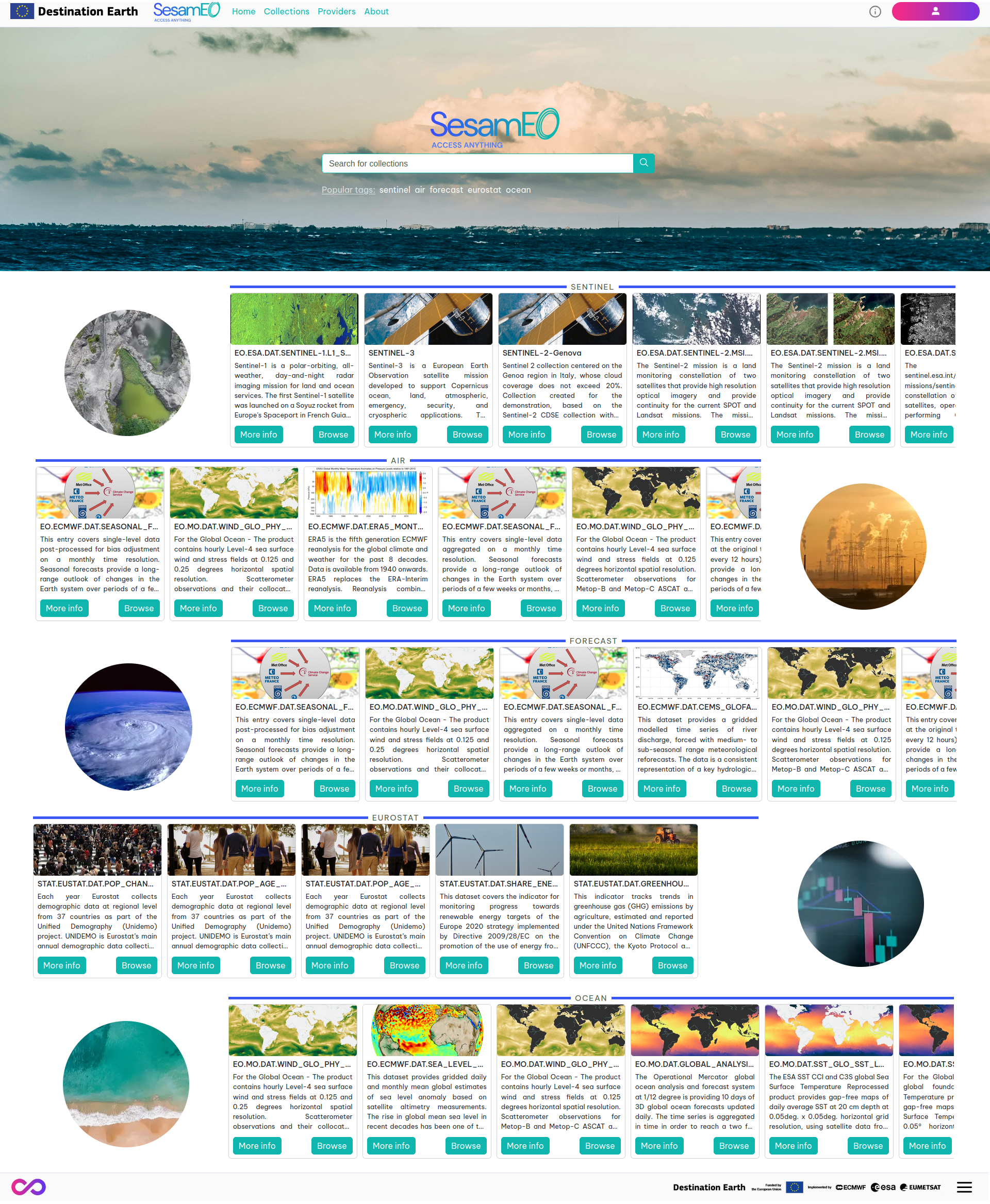
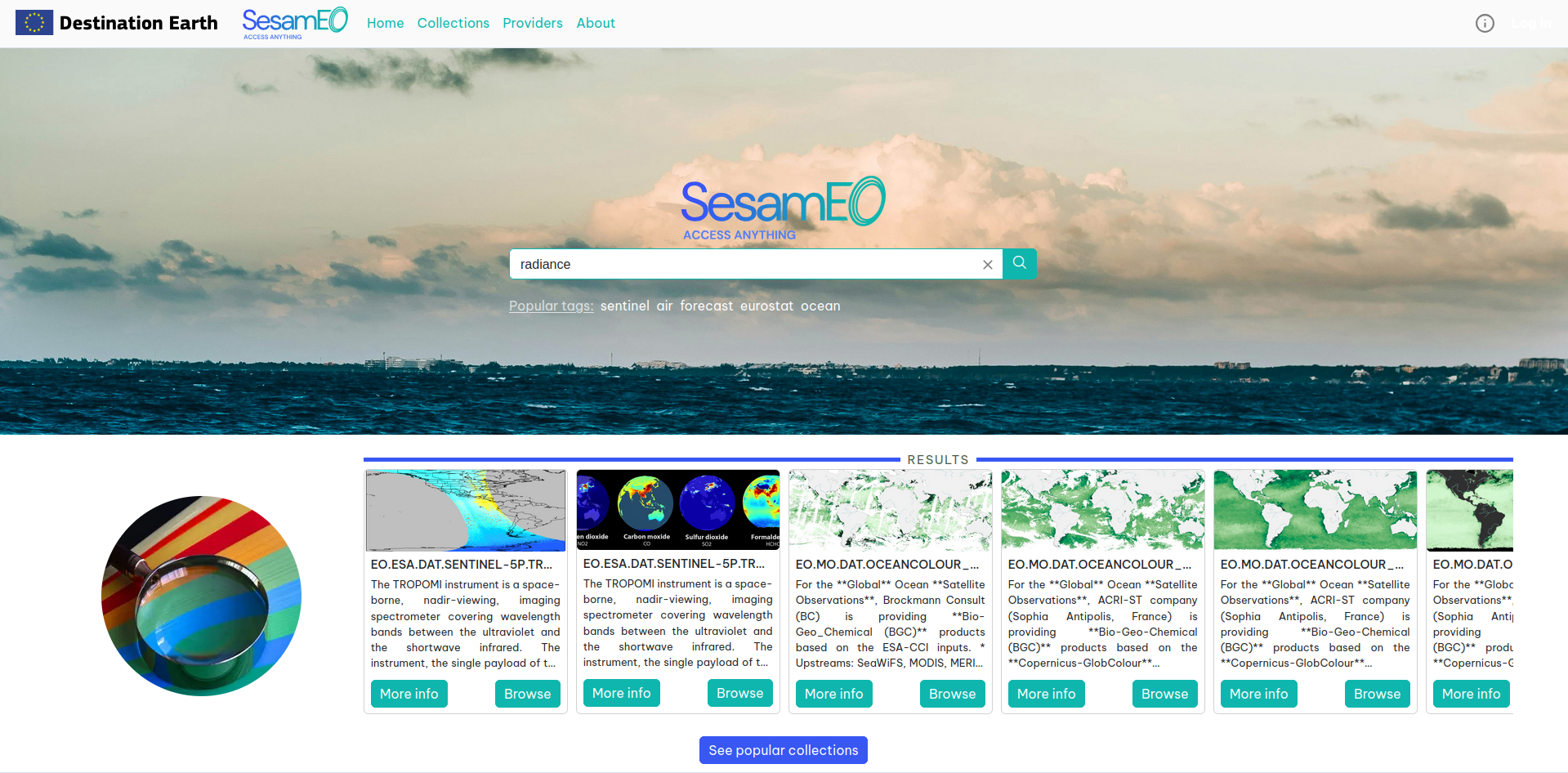
Collections
This section lists all the Collections available on SesamEO®.
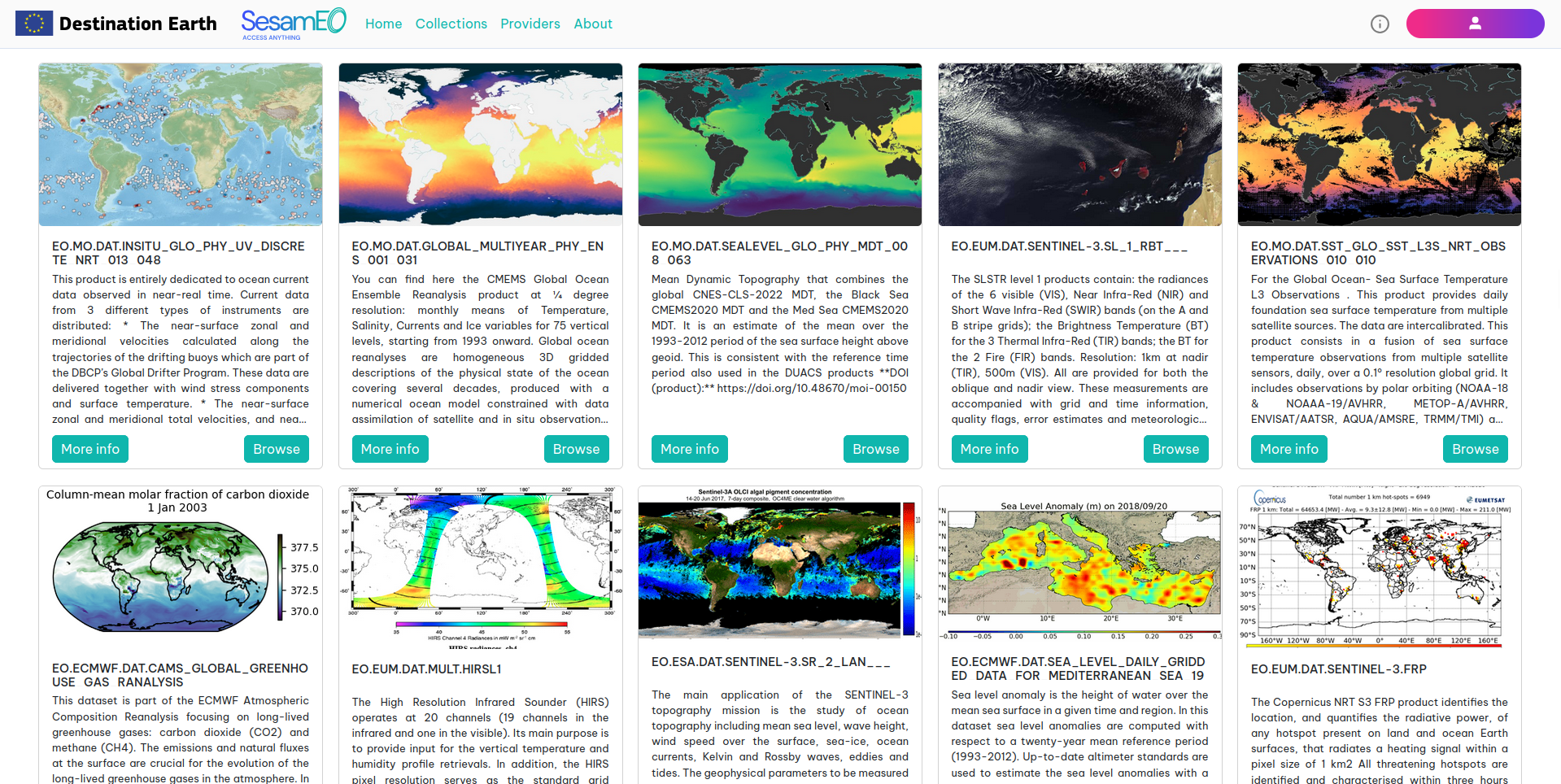
For each collection, you can click:
‘More info’ to read a detailed description of each collection.
or ‘Browse’ to start exploring the specific products within that collection.
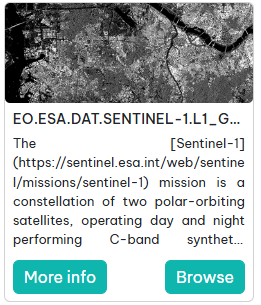
Browse Collection
When you browse a collection, you have access to a list of filter parameters. If the collection is available from more than one provider, you can choose the provider first.
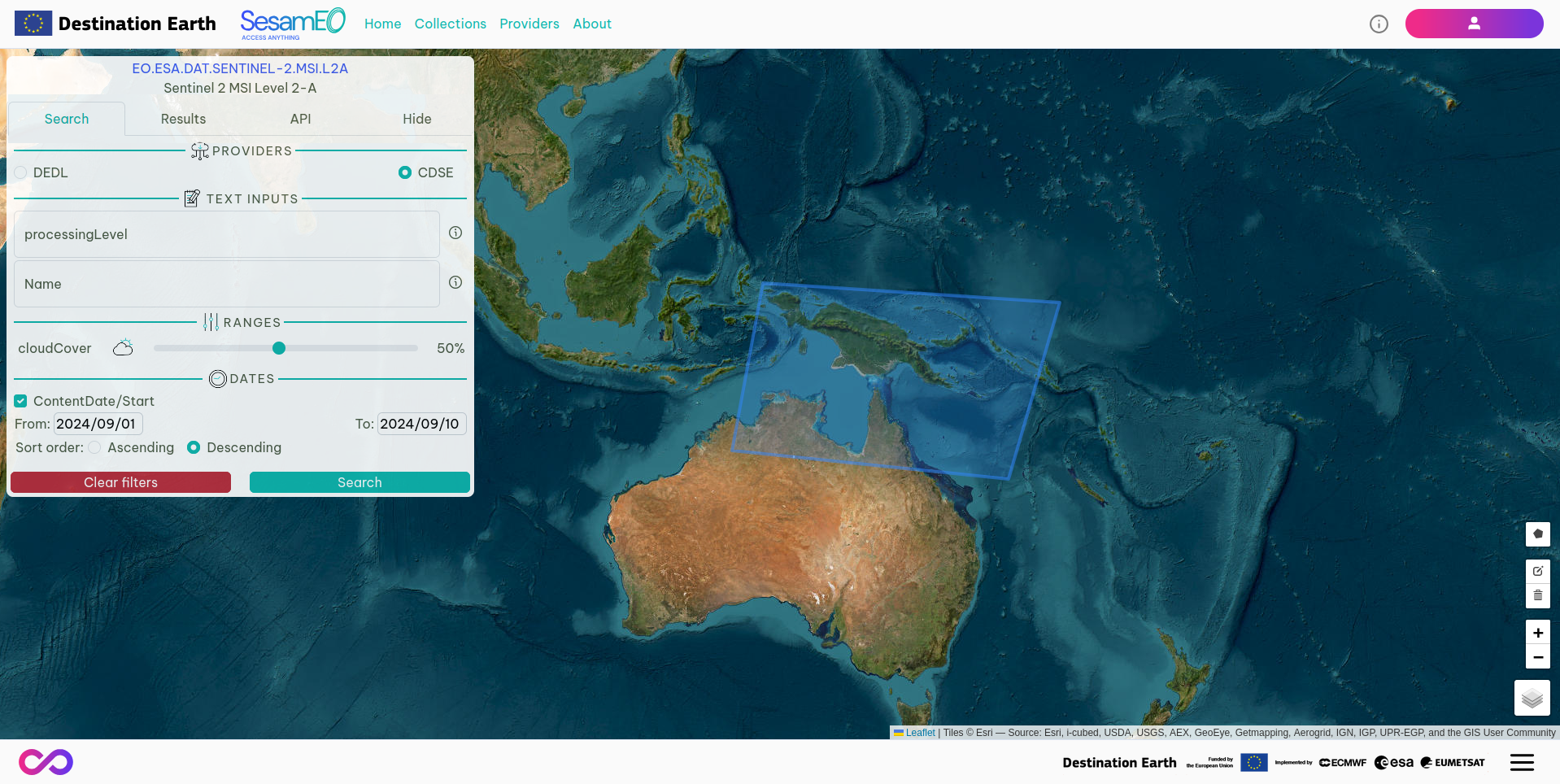
The filter parameters are set by the provider and/or completed by SesamEO® administrators. If there are several providers, the filter parameters are displayed in accordance with the currently selected source.
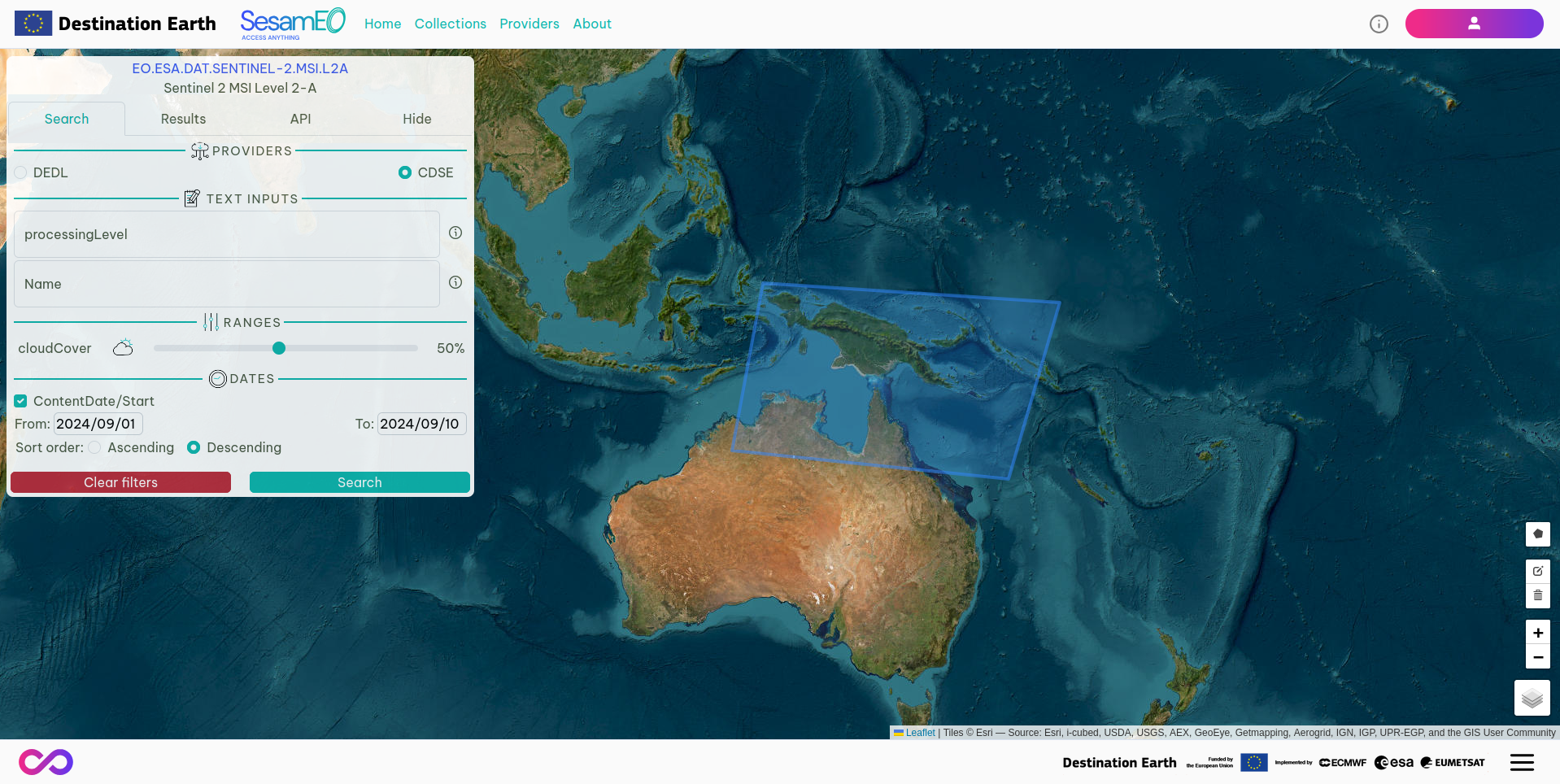
The products resulting from the research are presented per page of fifty.
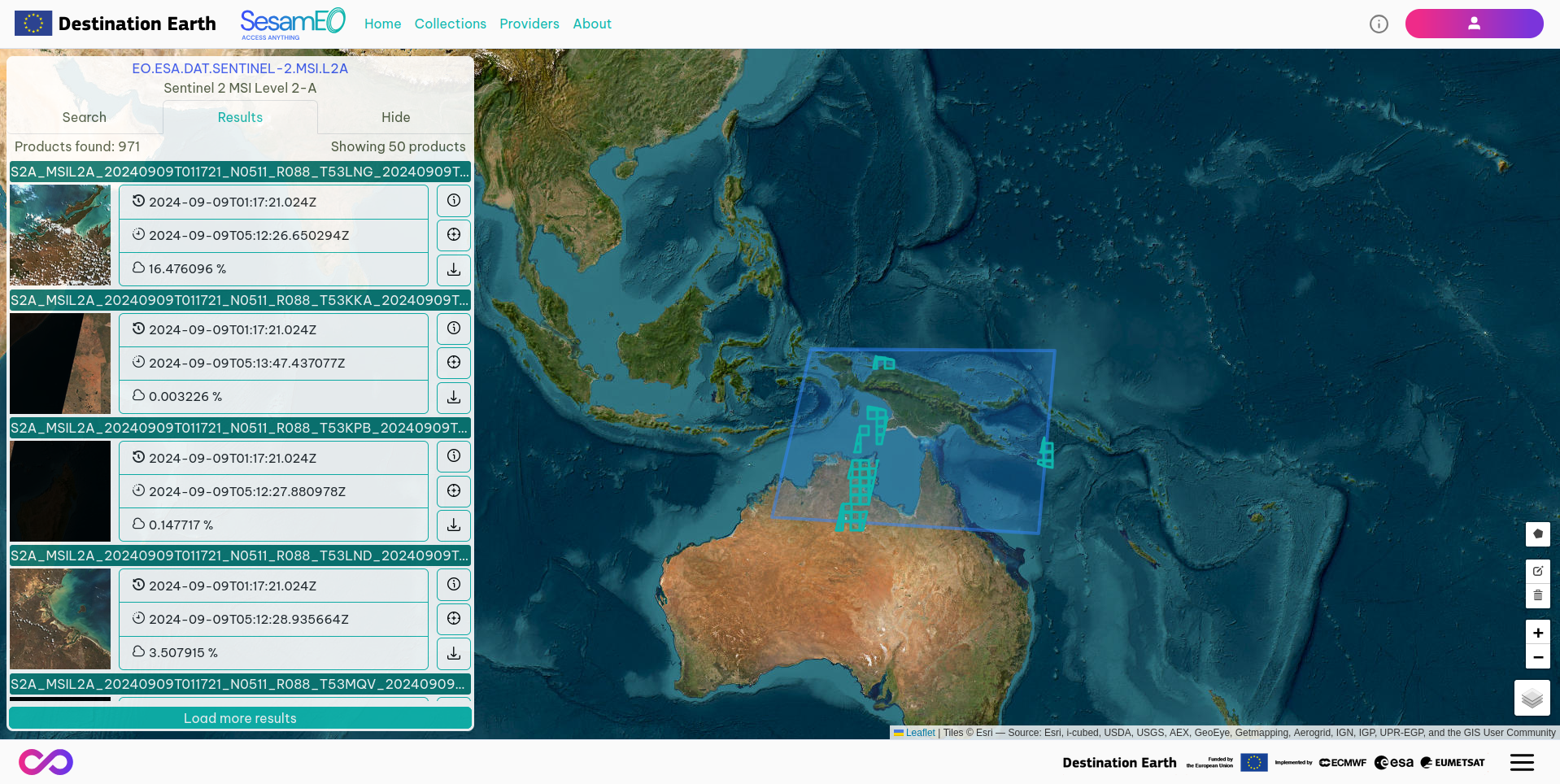
If the products have geographic coordinates, you can define a spatial filter by drawing a polygon representing your area of interest.

Then, for each product, you can explore its content and download it.
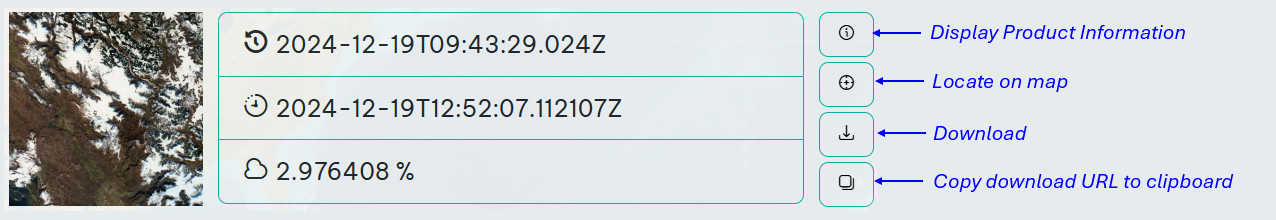
Warning
To perform operations, such as browsing or downloading, depending on the provider, it may be necessary to have credentials, which can be entered in Providers screen.
Note that, the button to copy the URL will be grayed out if the provider is not configured. This will prevent an issue when trying to download the product later using that URL.
Via the API tab, you can obtain the query request to pass to the SesamEO® API to get the same list of products as those displayed via the web application. It allows you to copy it into your scripts and automate the retrieval of this list.
For exemple, the request below allows to retrieve all Sentinel-2 products filtered by the ContentDate, the cloud coverage and the region of interest.
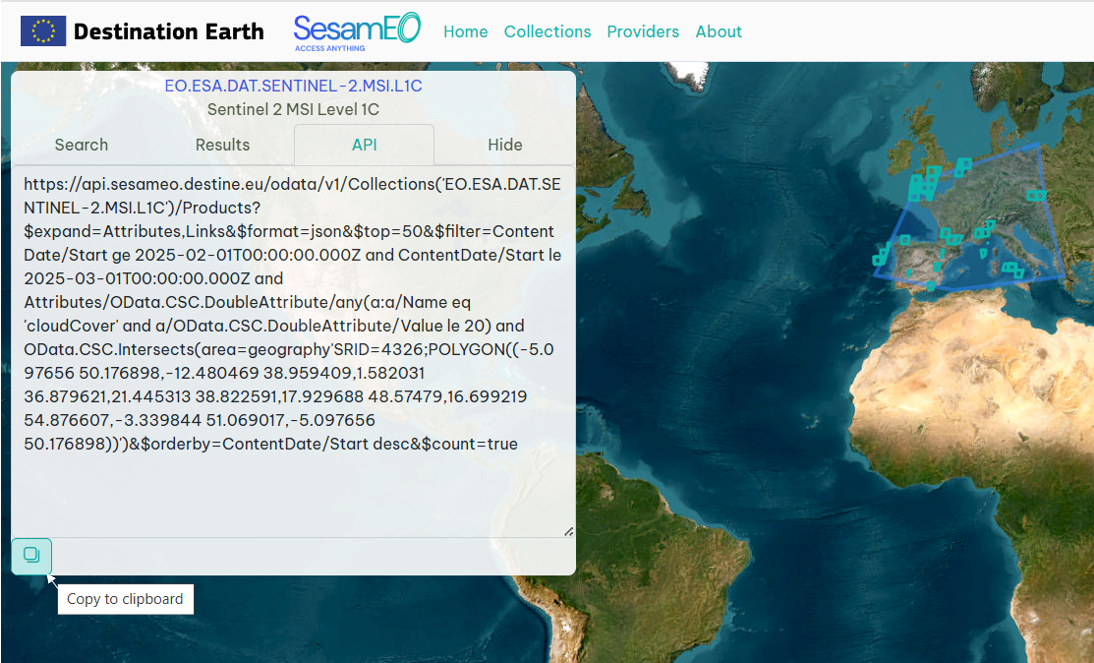
Providers
List all Providers available in SesamEO®.
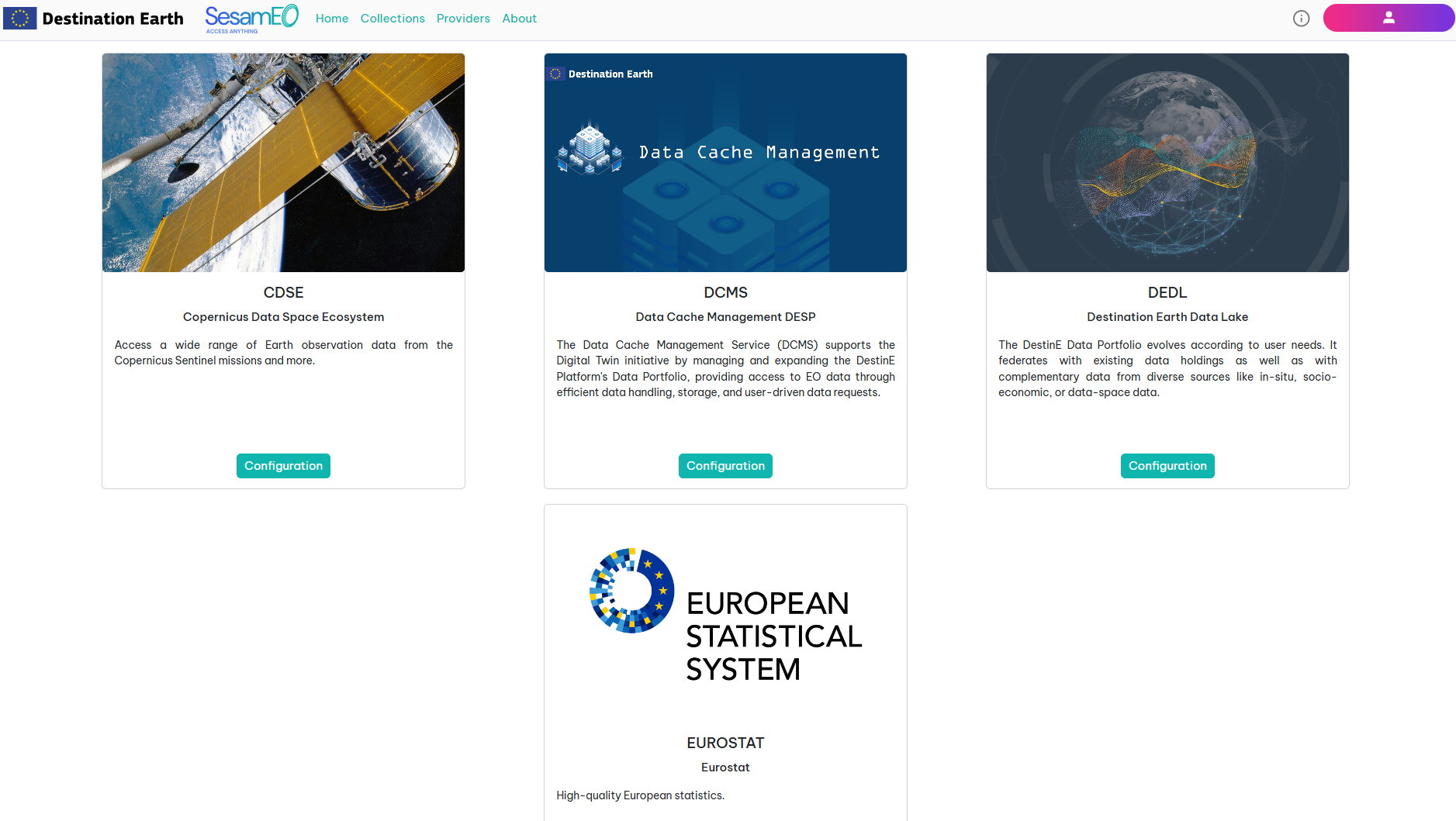
For each of these providers you can access the configuration screen. It displays information about the service provider, such as the link to the service provider’s website.
If certain operations require identifiers, they will be listed in “Operations requiring credentials.”
In addition, the form to complete the identifiers is displayed. These credentials will be used exclusively for the currently logged in user, no one else will be able to access or use these credentials.
For example, to download product from the CDSE provider, you need to enter your credentials (login and password)
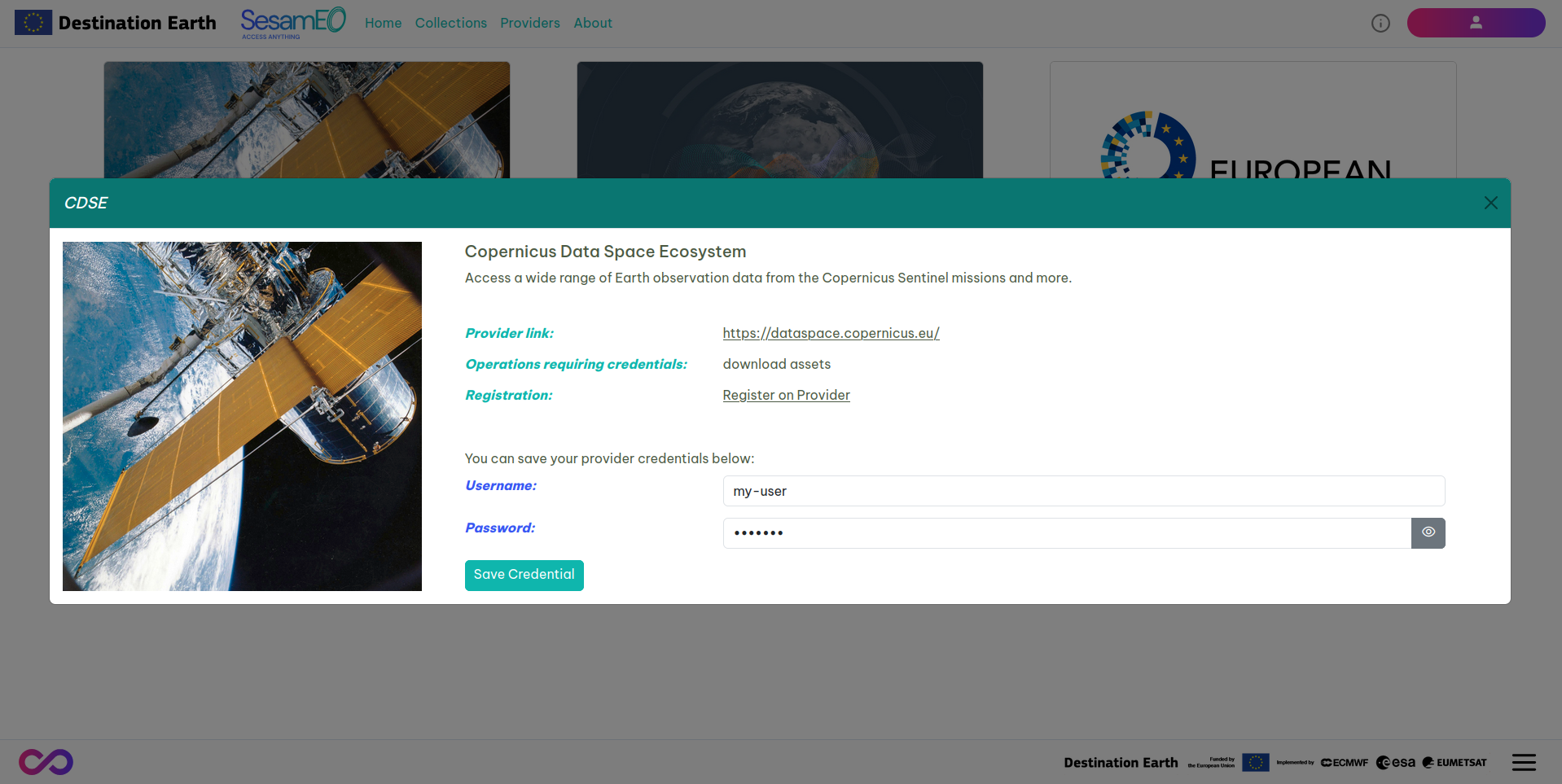
In addition, the form to complete the identifiers is displayed. These credentials will be used exclusively for the currently logged in user, no one else will be able to access or use these credentials.
API Key
You can generate an API key in ‘My SesameEO® Account’
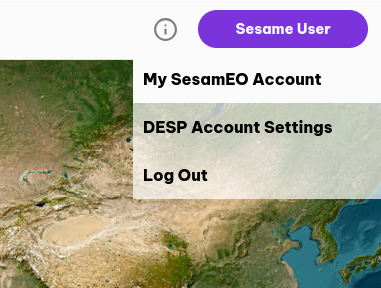
You can generate an API Key, this key can have an expiration date, by default it never expires. If an expiration date is indicated, this date is excluded from the validity period. The key will no longer be valid from this date at 00:00.
This api KEY is a token that a client provides when making API calls. The key must be sent in the request header.
Example of a curl request to download a product:
$ curl --location 'https://api.sesameo.destine.eu/odata/v1/Collections('\''EO.ESA.DAT.SENTINEL-5P.TROPOMI.L2'\'')/Products('\''CDSE:0d787d85-797a-4d53-97ba-fcd79d4b6c4d'\'')/Links('\''DownloadLink'\'')/$value' --header 'X-API-KEY: aa5bca5924f8a3ef885b4d48d26bc94b' --output S2.zip
To get the download url of a product, you can use the button copy link, the fourth button from the top on the right side of the product.
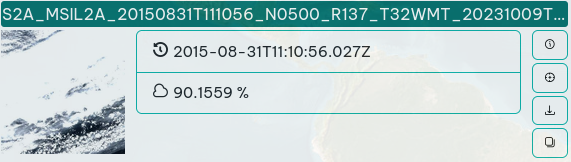
If you use curl, do not forget to escape the ‘ characters with ‘\'’.
Here is an example of filters to retrieve a list of products from the collection ‘EO.ESA.DAT.SENTINEL-2.MSI.L2A’ with a cloud coverage less than 49 on provider ‘CDSE’
$ curl --location 'https://api.sesameo.destine.eu/odata/v1/Collections('\''EO.ESA.DAT.SENTINEL-2.MSI.L2A'\'')/Products?%24expand=Attributes&%24filter=(Attributes%2FOData.CSC.IntegerAttribute%2Fany(att%3Aatt%2FName%20eq%20%27cloudCover%27%20and%20att%2FOData.CSC.IntegerAttribute%2FValue%20le%2049))%20and%20Provider%20eq%20%27CDSE%27' --header 'X-API-KEY: aa5bca5924f8a3ef885b4d48d26bc94b'
And below an example of filters based on the ContentDate/Start parameter : from 2024-03-16 to 2024-03-18 (include)
$ curl --location 'https://api.sesameo.destine.eu/odata/v1/Collections('\''EO.ESA.DAT.SENTINEL-2.MSI.L2A'\'')/Products?%24expand=Attributes&%24filter=(ContentDate%2FStart%20ge%202024-03-16T00%3A00%3A00.000Z%20and%20ContentDate%2FStart%20lt%202024-03-18T23%3A59%3A59.999Z)%20and%20Provider%20eq%20%27CDSE%27' --header 'X-API-KEY: aa5bca5924f8a3ef885b4d48d26bc94b'
NUTS - Nomenclature of territorial units for statistics
To reference countries’ regions for statistical purposes, the EU has developed a classification known as NUTS (Nomenclature of territorial units for statistics).
NUTS divides each EU country into 3 levels:
NUTS 1: major socio-economic regions
NUTS 2: basic regions (for regional policies)
NUTS 3: small regions (for specific diagnoses)
Prerequesite : Select a catalog wich allows geographic selection
Select a NUTS LEVEL (Level 1 , 2 or 3)
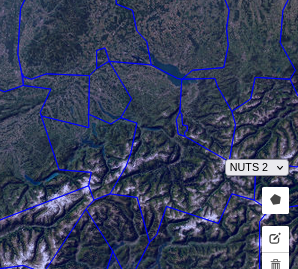
Scenario 1:
If you select a NUTS level, all geographic filters are reset.
This NUTS then becomes the geographic filter, as if you had drawn it on the map or loaded a geojson file.
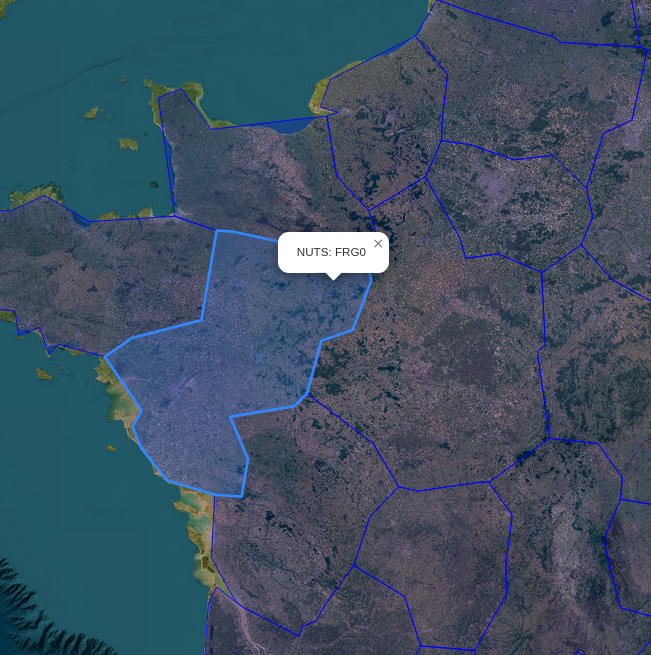
Scenario 2:
If you select another NUTS, the selection is reset and the new NUTS becomes the filter.
When you make a search this filter is applied.
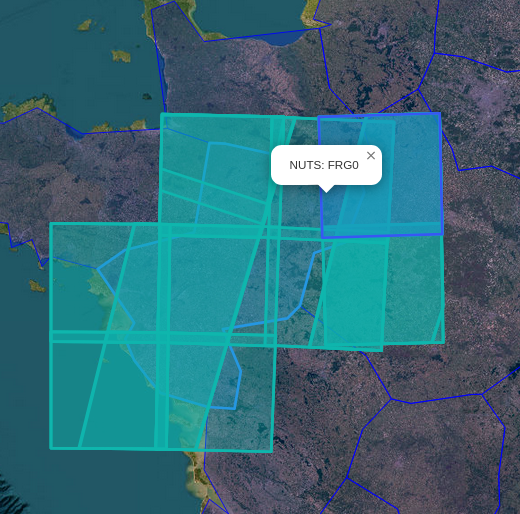
Scenario 3:
If you change the NUTS level, the selected area is retained. Even if you set the NUTS selection to None.
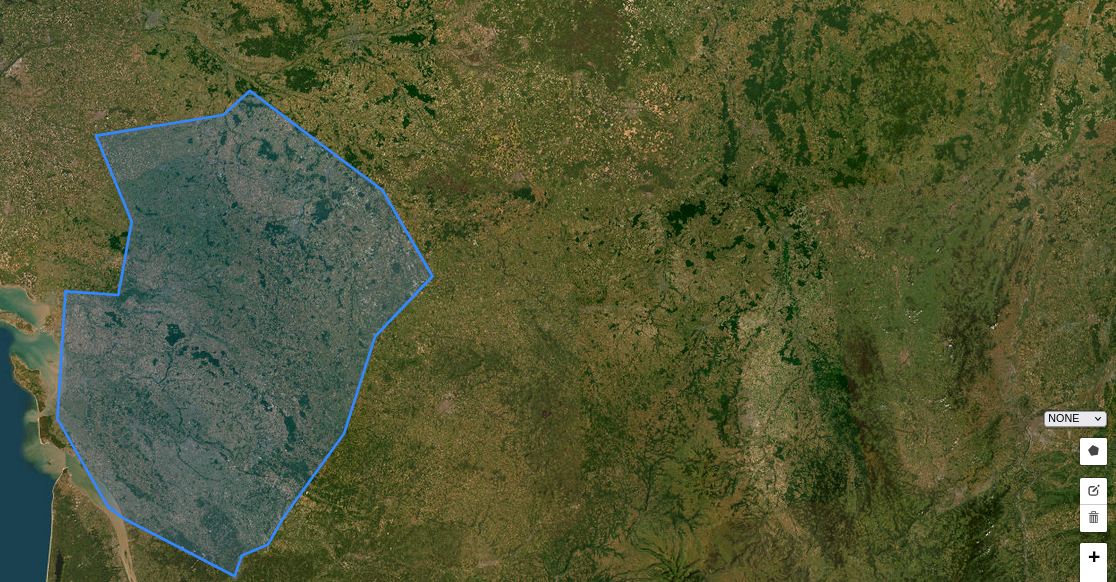
For this version, no link is established between the Eurostat geographic fields (which are also NUTS) and the NUTS on the map.
Favorites
You can create a favorite from a search when browsing a collection using the star button.
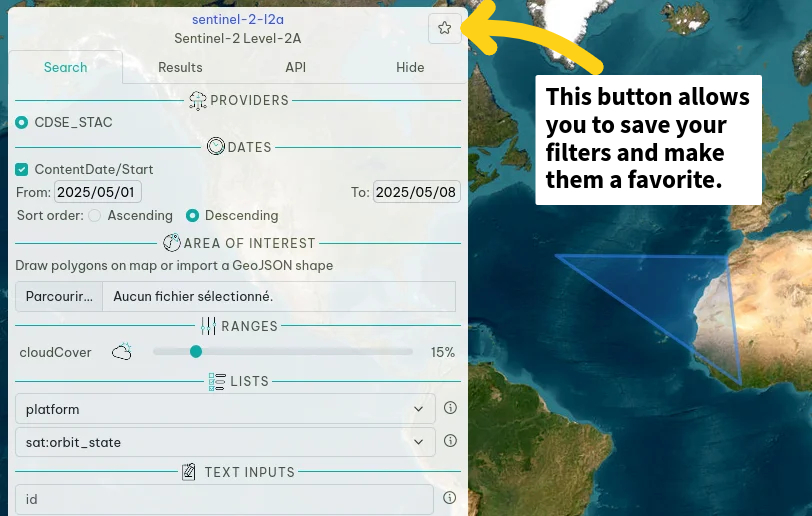
A new screen is opened.
This screen displays information about favorite and allows to set a name or a description for the favorite.
You can fill the name and description to save the favorite.
There is an error if you enter the same name as an existing one or if the name is empty.
The favorites can be accessible by the new menu “Favorites”
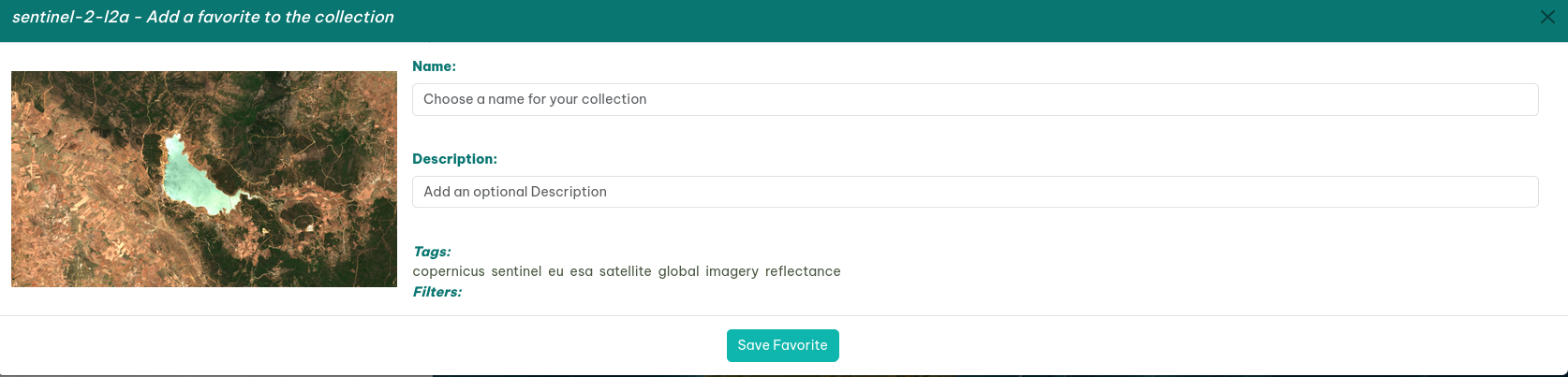
When clicking on this menu, you see the list of favorites.

This screen displays the preview of favorites with the name and description.
If no description is set, the description display will be the description of the base collection.
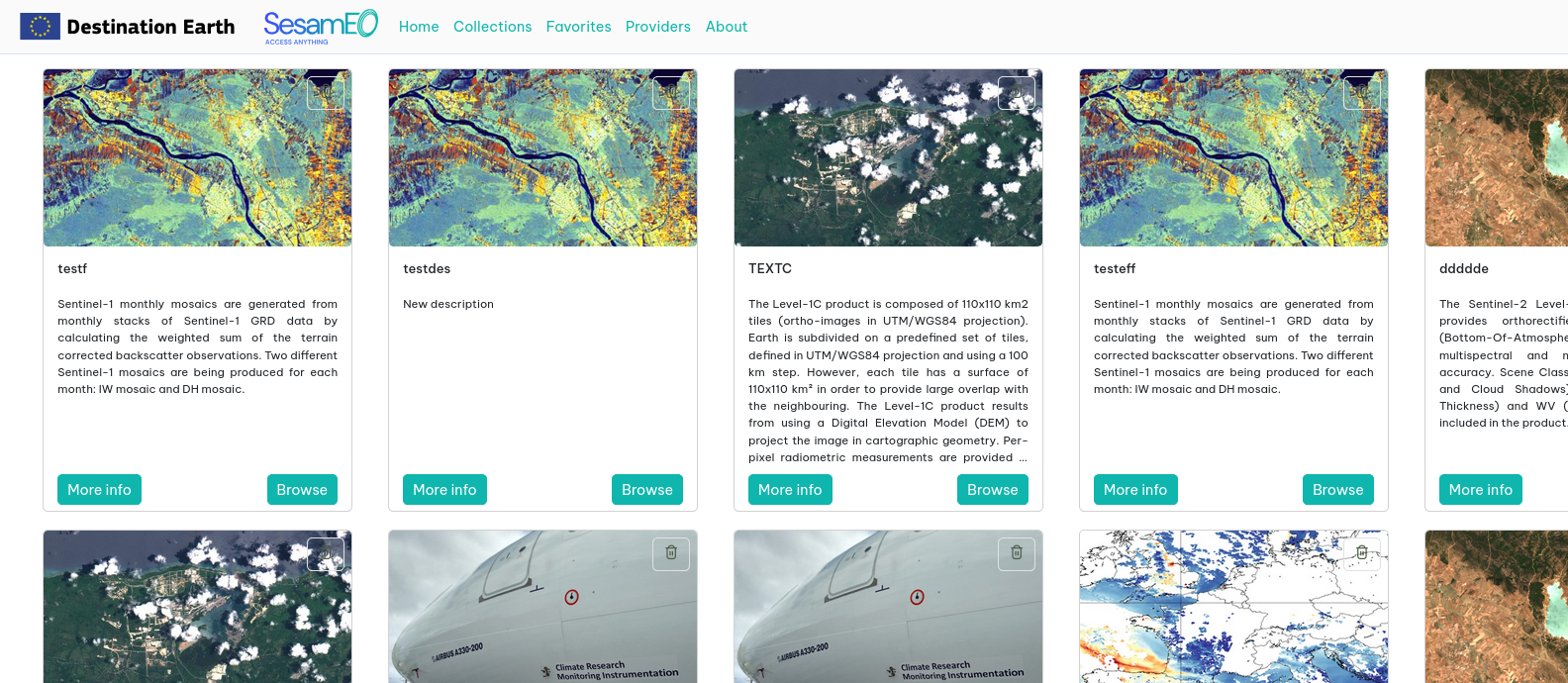
On the list of Favorite, you can delete one by clicking on the trash button

And a confirmation is required. If you confirm, the favorite is deleted and the screen is refreshed.
User quotas
SesamEO® does not apply default quotas. User quotas only depend on the quotas applied by the different providers.