Getting Started
This guide will help you create your first quality of life report using CALIFE.
First Steps
Access the Service
- Navigate to the CALIFE service URL on DestinE platform, and login if it’s not already done:
- https://calife.destine.eu/
Authenticate
If you are not already authenticated you will be be prompted to authenticate by a welcome popup:
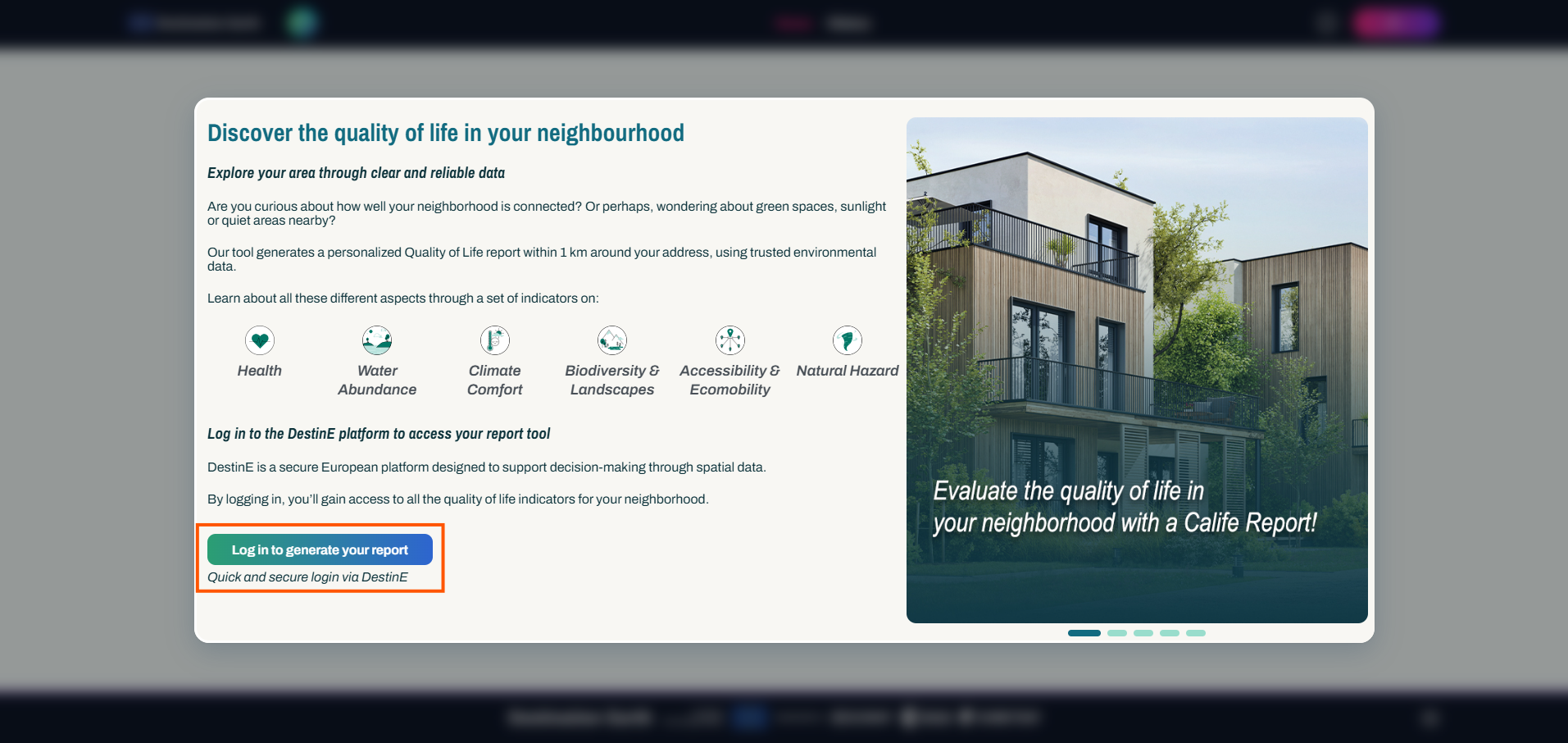
Use your DestinE credentials to log in:
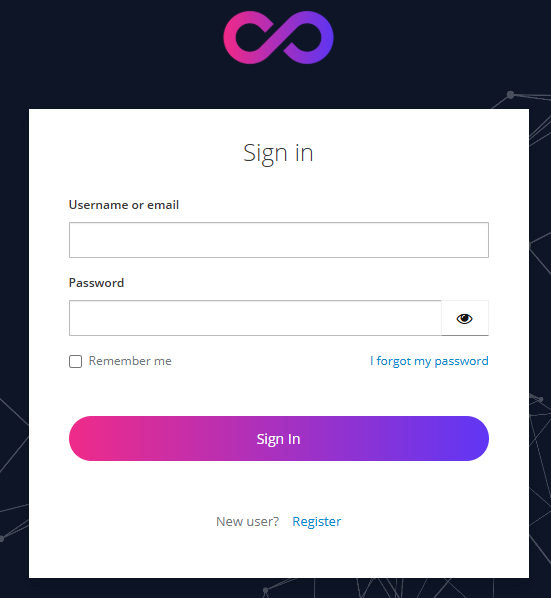
If not already registered on a DestinE you can create an account by clicking “Register”.
Request your first report
From the homepage, click “Generate a new report”.
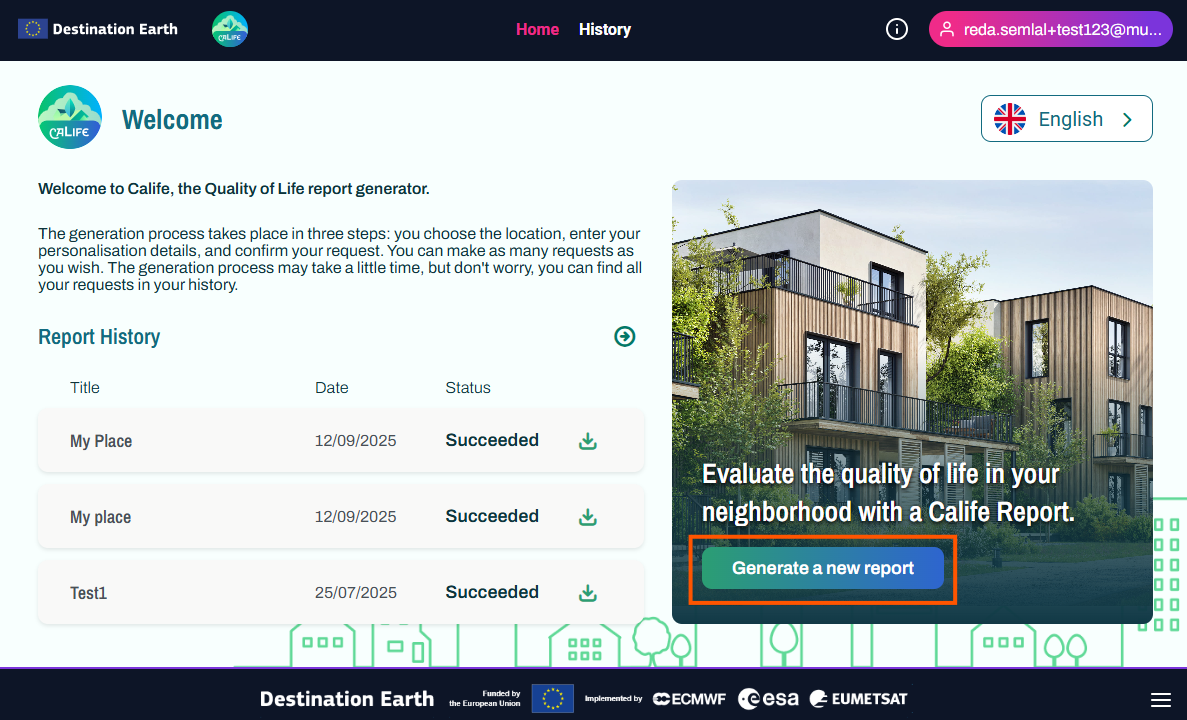
You will be redirected to the request form.
Filling out the request Form – Quick Tutorial
The generation process takes place in three steps:
Choose the location
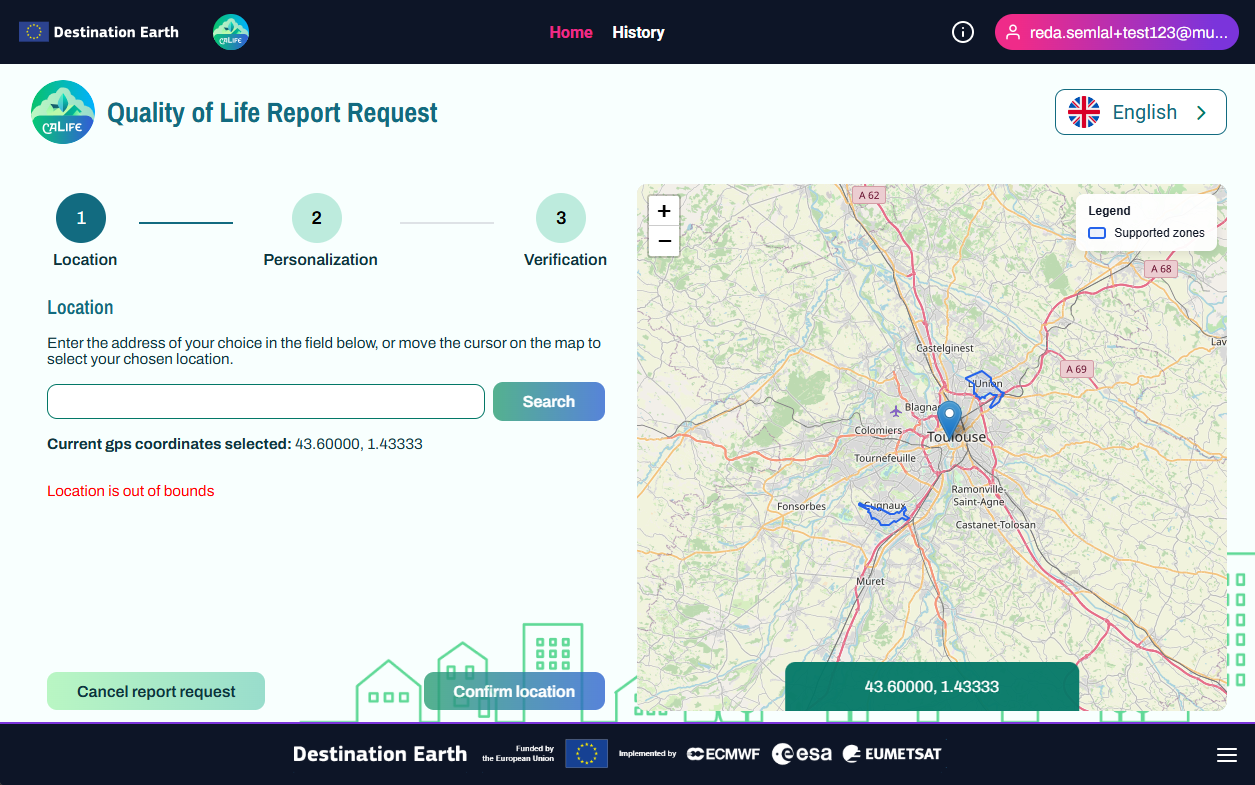
You can choose a location by either manually moving the cursor on the map to a location inside the supported municipalities (highlihted in blue on the map).
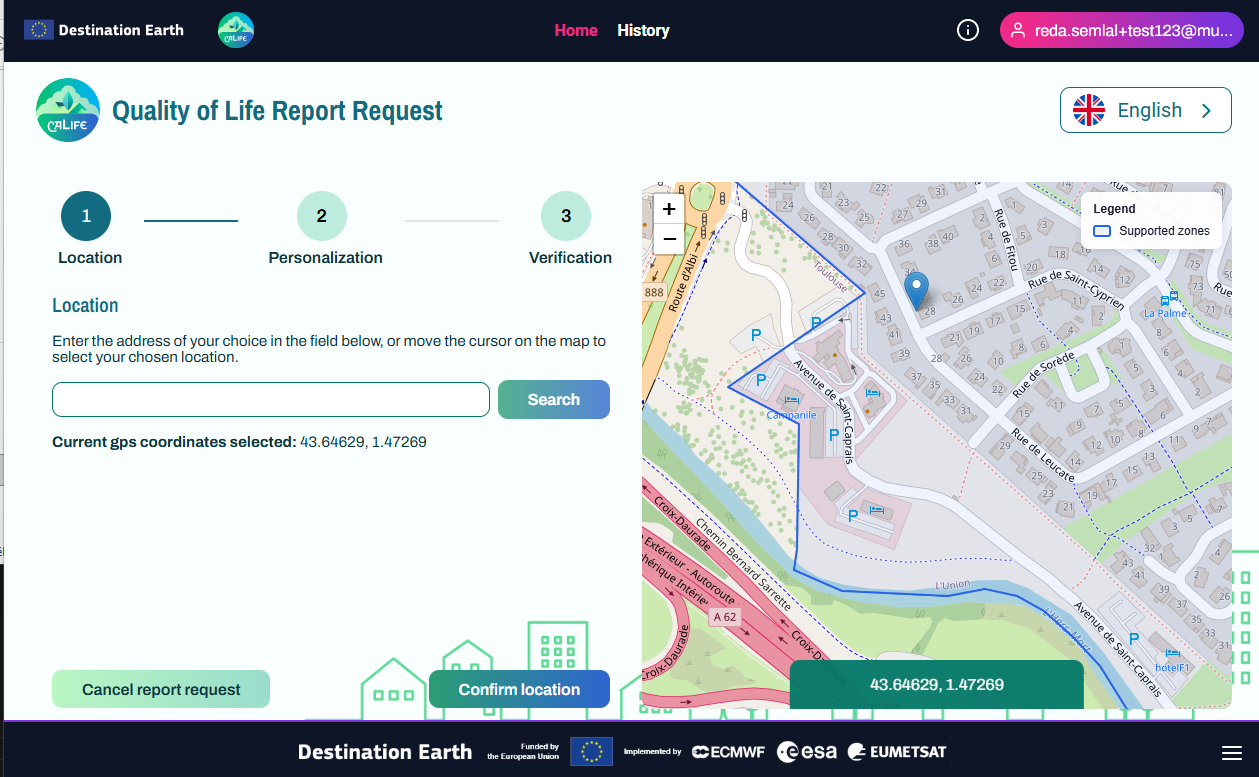
Or by entering an address in the search bar and selecting one of the suggested addresses.
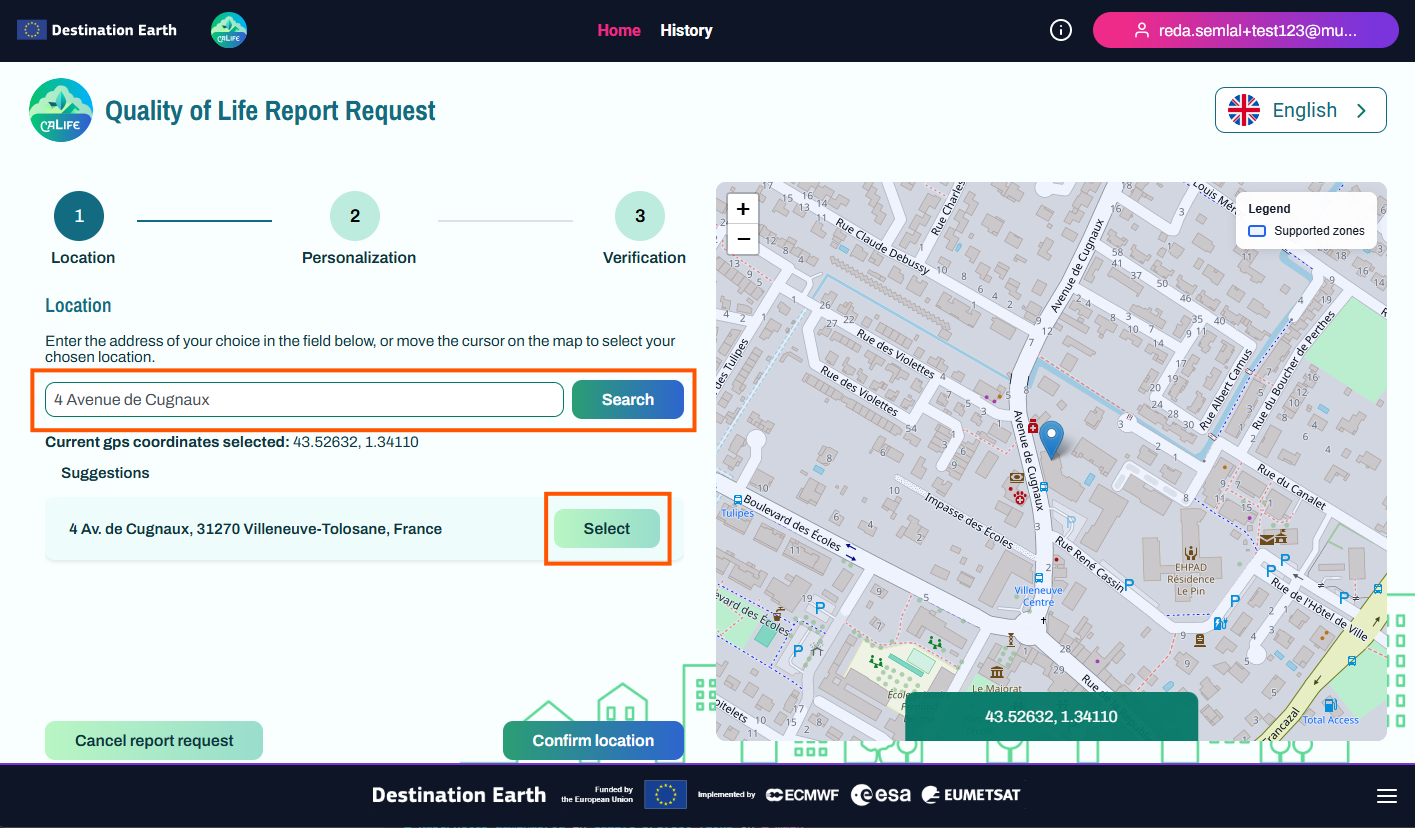
Once you have selected a location, click “Confirm Location” to proceed.
Personalize your report
On the next step, you can choose the language and specify a custom title for your report.
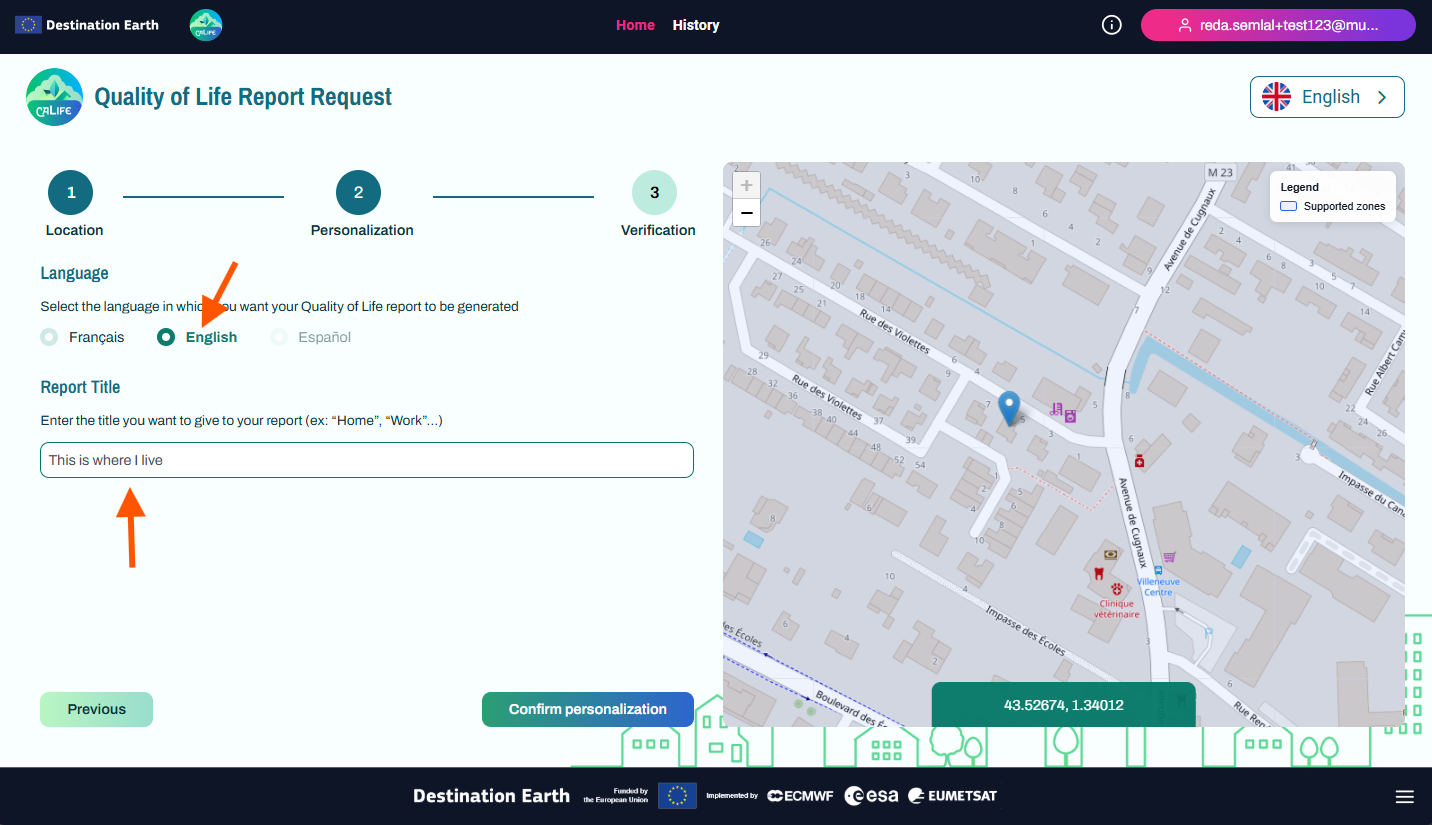
Then click “Confirm Personalization” to proceed.
Note: The support for Spanish language is coming soon.
Check & Confirm your request
In the final step, you can review your request details, before submitting it.
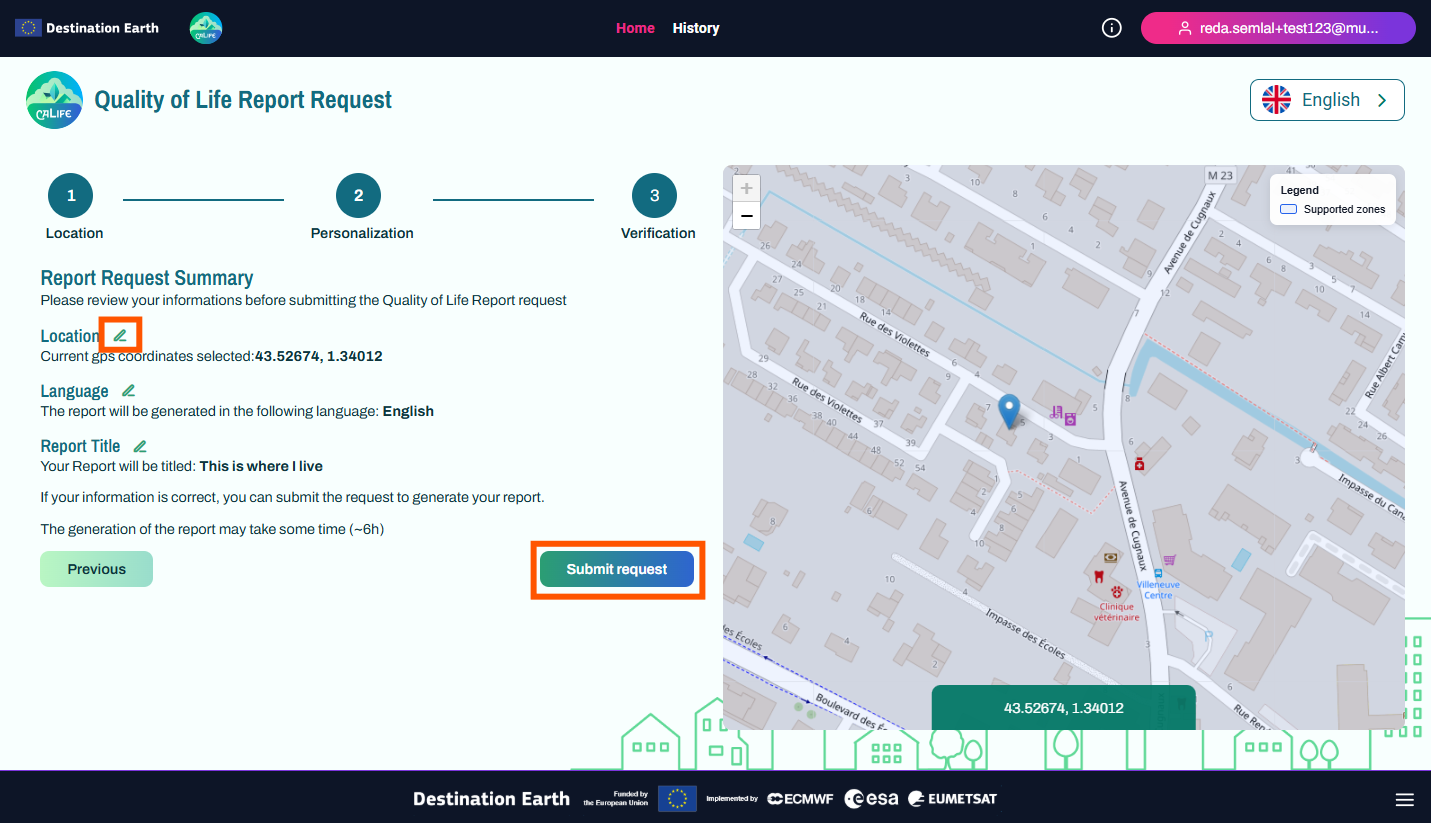
You can go back to previous steps to make changes if needed, using the pen icons near each section.
Finally, click “Submit Request” to actually submit the request.
Voilà, you’ve just submitted your first CALIFE request!
The creation of your report may take some time, but no worries!
You can come back whenever you want to check the status of your request and download the report when it’s ready.
Check request status & Download the report
From the homepage, you can see the last requests you’ve made with their current status.
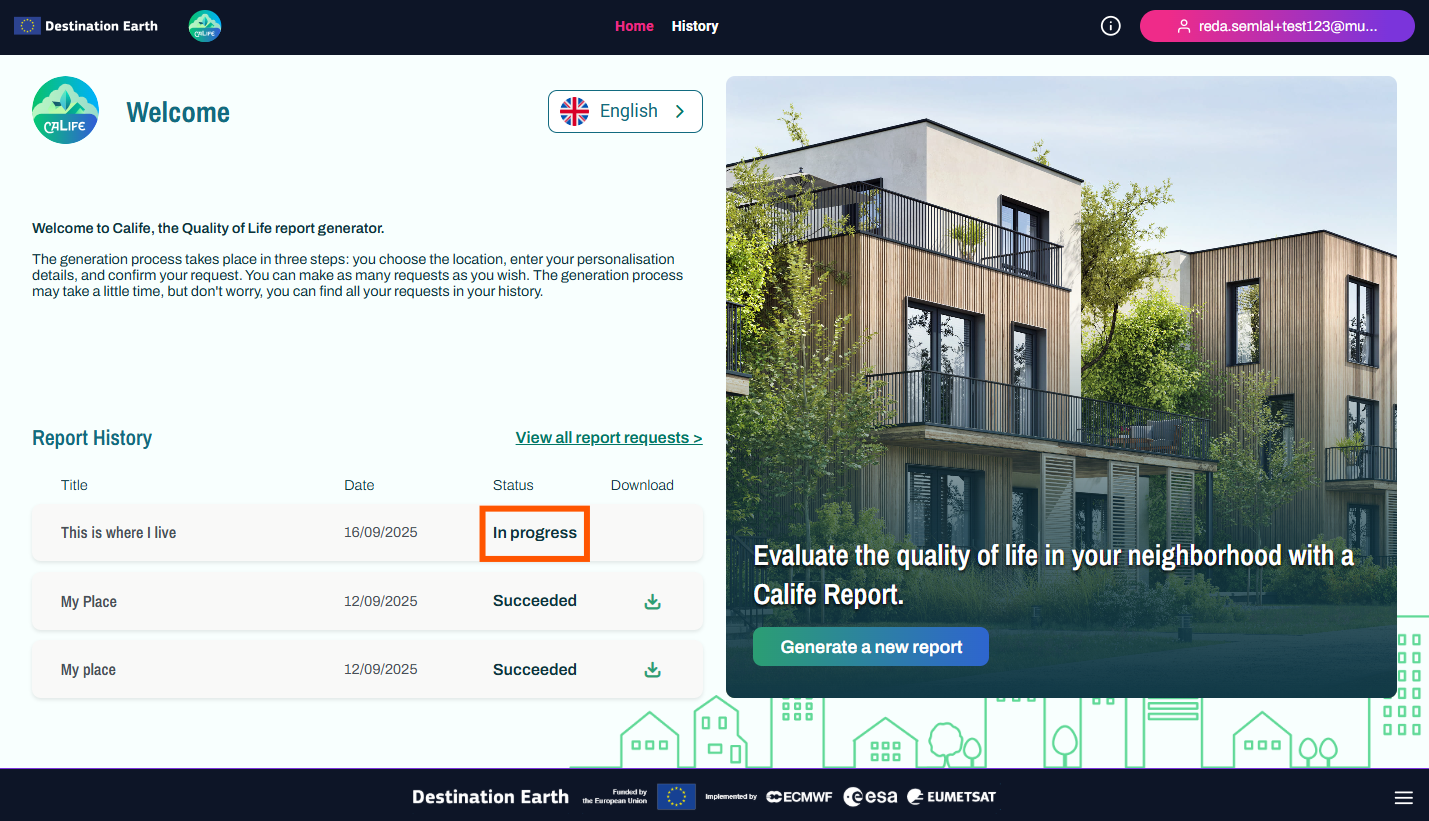
My request is in progress… ⏱️
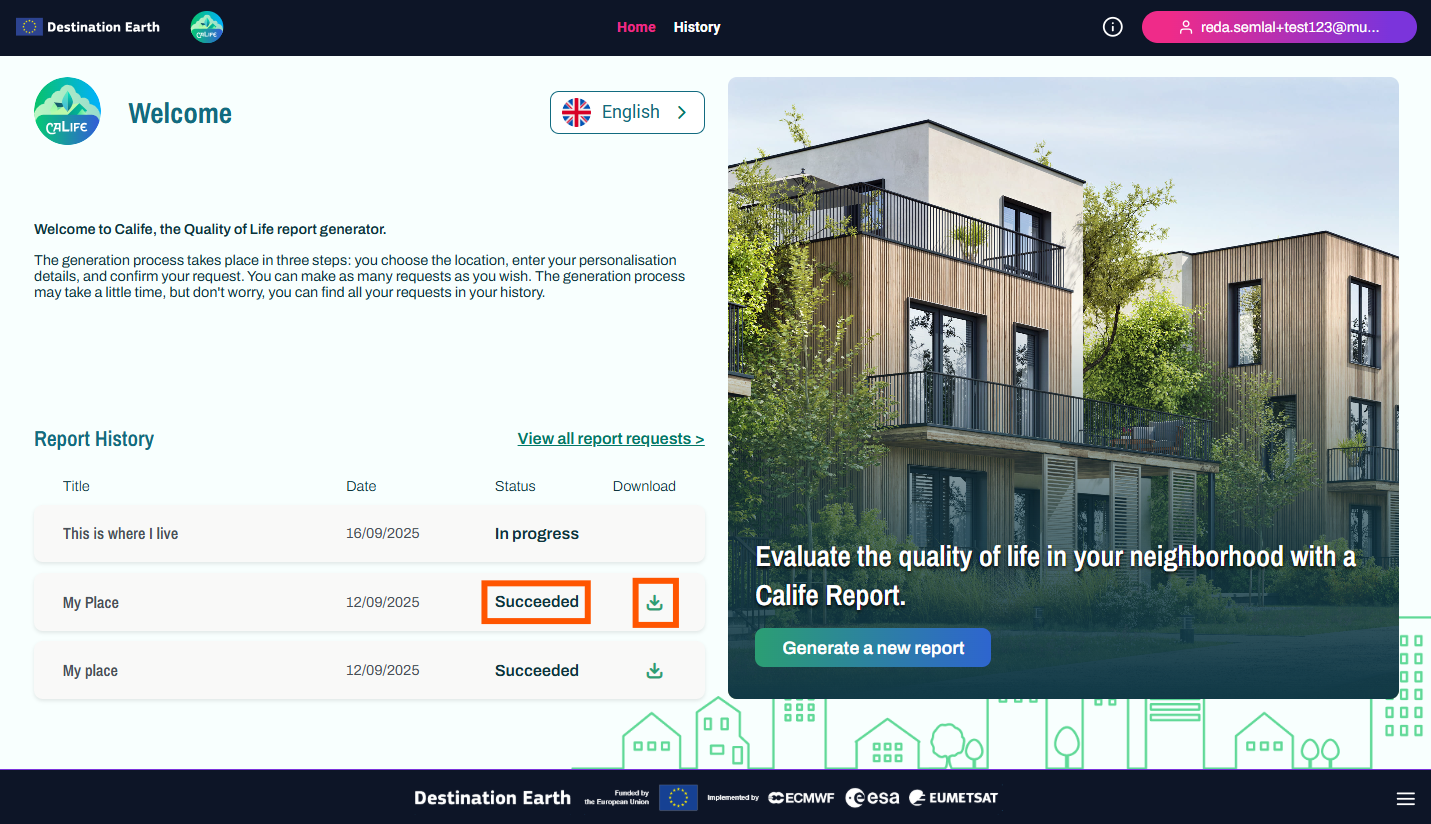
My report is ready! 👍
I can download it immediately!