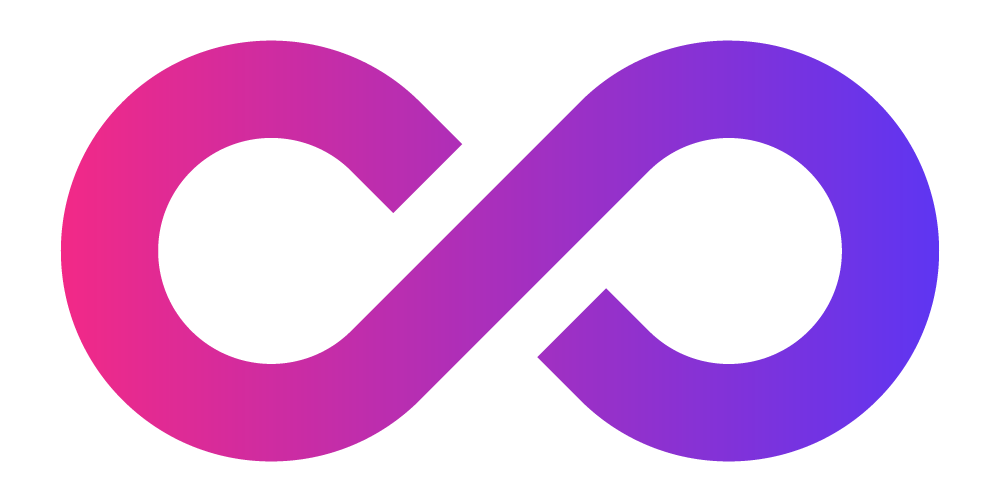User registration
What can I do without registering?
Any unregistered user can discover the DestinE Platform ecosystem on the Web Portal as follows:
- Access Updates, About, Onboarding general information and public documentation
- View the list of all Services available in the catalogue
- Contact our Support for general enquiries or regarding registration
What are the benefits of registering?
By registering your free DestinE Platform account, you gain access to a series of Platform functionalities, that include:
- Access to a selection of Services in the catalogue
- Onboarding form, if you wish to become a DestinE Platform Service Provider
- Support for technical enquiries on all Services
- Possibility to request upgraded access to all available Services
How do I register?
You can easily register by clicking the Sign in button on the top-right in the navigation menu from any page of the web portal and choosing Register.
Registration to the DestinE Platform is always free and you can opt out at any time.
How do I sign in after registering?
Registered users can log in via:
- Web Portal Sign-in: accessible from any page of the Web Portal, simply click the “Sign in” button located at the top-right in the navigation menu.
- Command Line Interface: users with expertise in utilising advanced functionalities, including scripting, can opt for the Command Line interface. This interface allows direct interaction with the Authentication Token issuing endpoint provided by the Identity and Access Management service.
How do I reset my password?
Simply click the “Sign in” button, choose I forgot my password and follow the instructions.
How do I delete my account?
You can have your profile and associated personal information permanently deleted from the DestinE Platform by selecting the relevant option on your User Profile or by contacting our Support.