2. Navigation
Vizlab includes two main pages. Use the buttons in the top left side of the window to switch between these sections.
- Data Offer: [app-url]/data-offer
- Scenes: [app-url]/scene
Upon entering the app website, the Scene Page will be displayed by default.
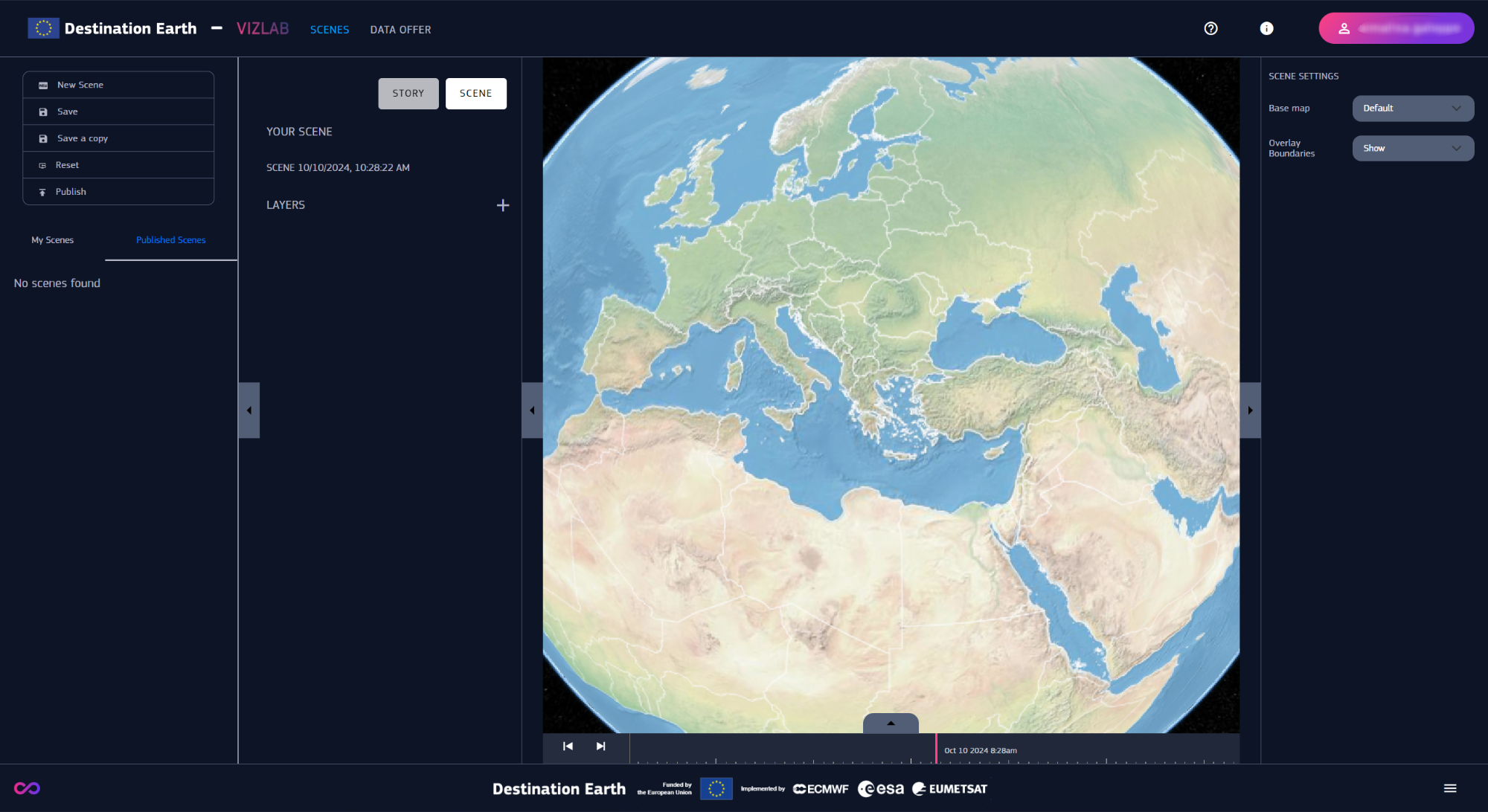
Fig. 2.1 This is the appearance the application welcomes you with
At the top right corner, you can see the Sign-in button to authenticate as a registered user, and the info button to look for Documentation, API and Support, as well as the help button to have a look at the website overview.
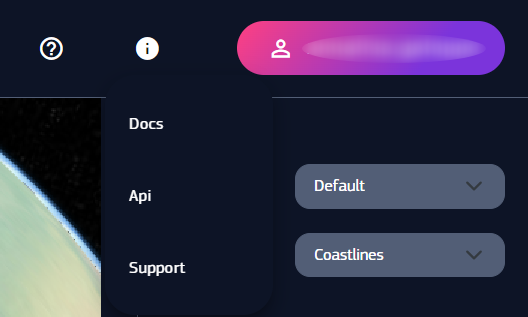
Fig. 2.2 Sign in and Info button (displaying options)