3. Data Offer Page
In the Data Offer page you can explore the datasets, filtering them by name, region and time. You can search for the desired dataset/sub-dataset and check out its available information.
This page is made up of three sections: the filter panel, the datasets lists, and the dataset information panel.
3.1. Dataset list and info
Datasets are grouped by their original source into multiple lists, as shown in this preview. It’s worth to mention that the datasets listed under “CACHE-B DESTINE.EU” source may be large and require a preliminary extraction process before being processed for visualization. This topic is explored more in depth in chapter 5, “DCMS Cache-B Data Access”. By clicking on a sub-dataset, you will see its information displayed in the info panel on the right.
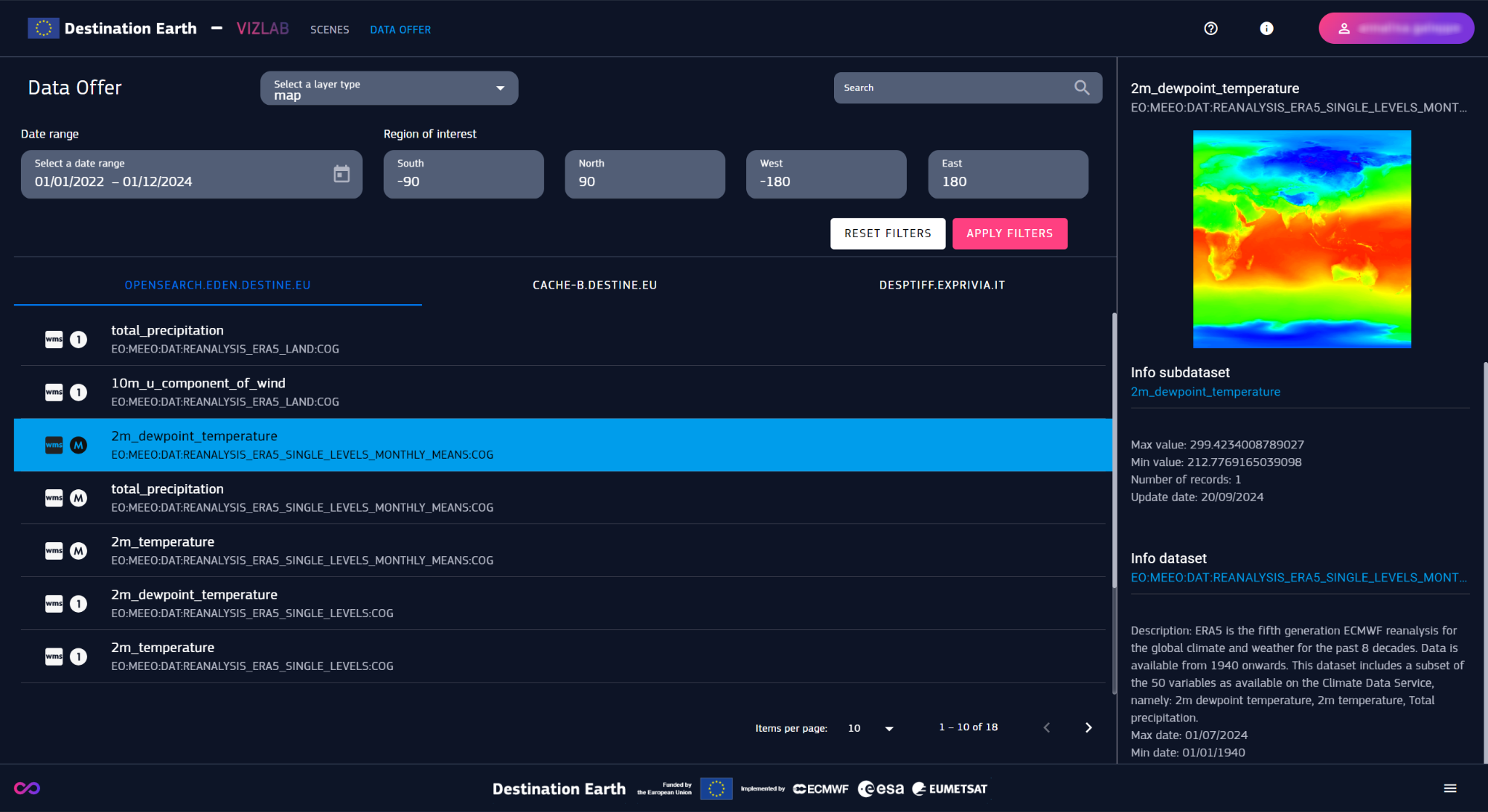
Fig. 3.1 Data Offer overview
3.2. Search dataset
The Search bar at the top right of the filter panel is made of a text field where you can prompt the name of the dataset or sub-dataset you want to explore. Upon typing the name, only the matching results will be displayed in the list. If the input text does not match the name of any of the datasets/sub-datasets available, the list will be empty.
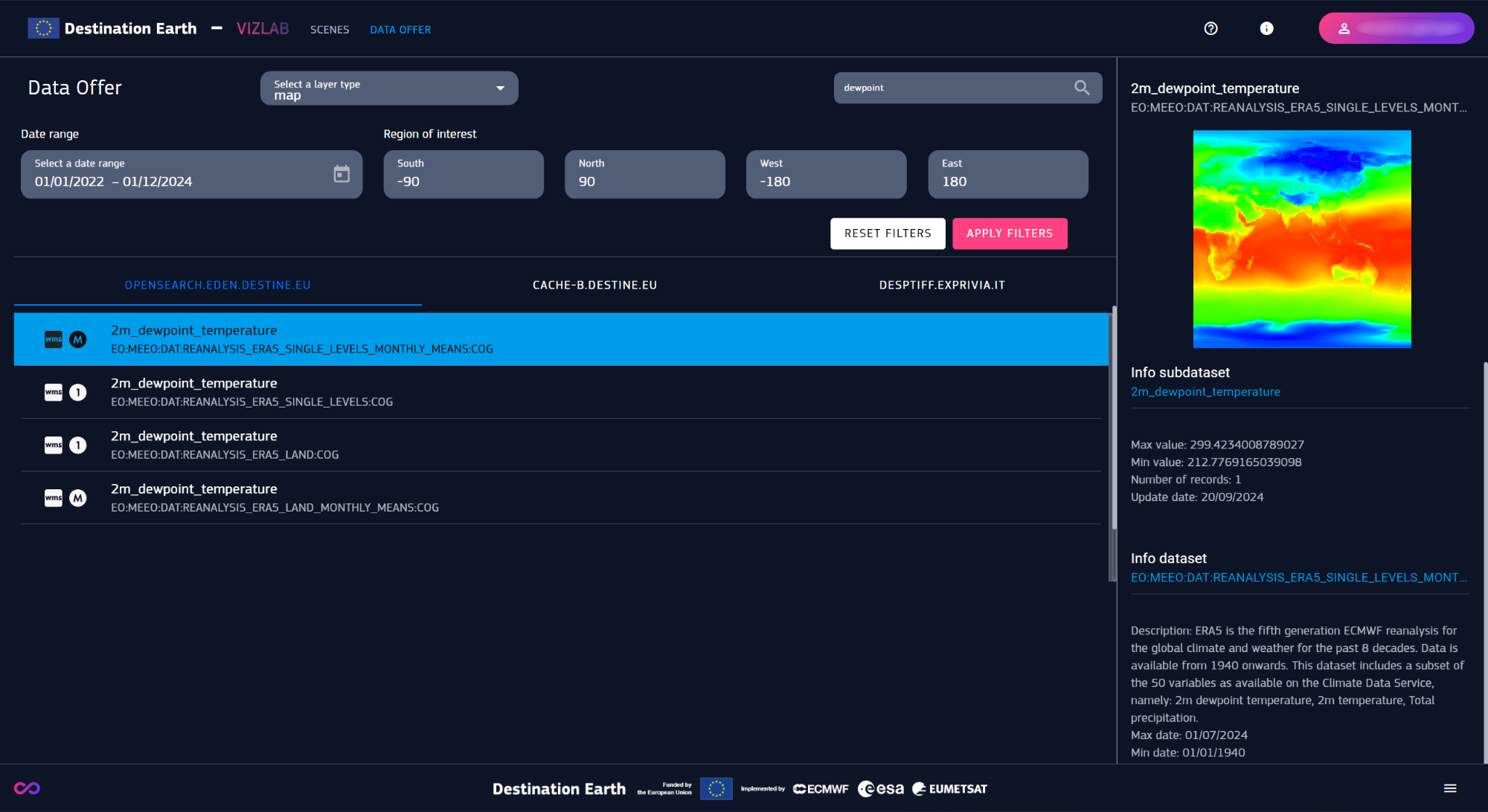
Fig. 3.2 Search by dataset name
3.3. Filtering dataset
The filter panel allows to choose the layer types, the date range and the desired region. The region of interest allows to set the latitude and longitude range. You can change the values on the respective sections and then click on the Apply button to confirm the filters or on the Reset button to undo any changes and set back the default values.
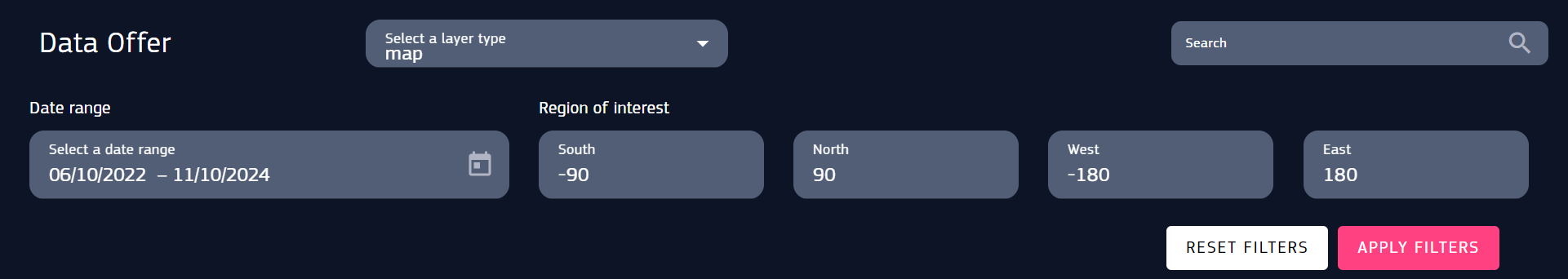
Fig. 3.3 Filter
The date range can be changed through the collapsible calendar, by selecting the start and end dates.
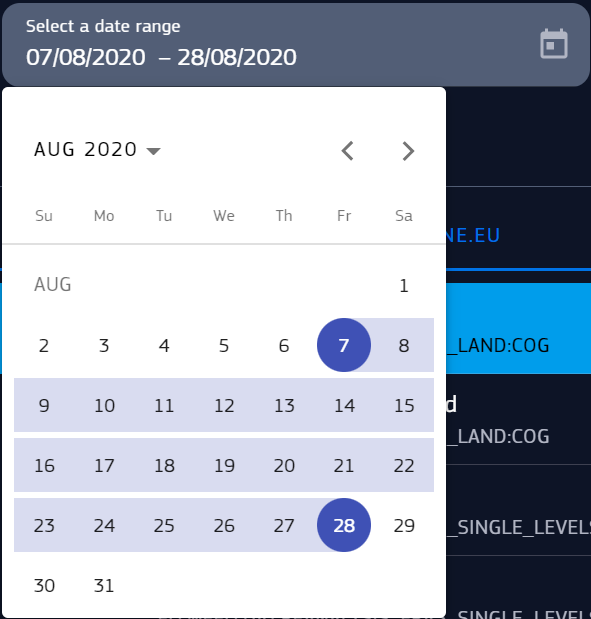
Fig. 3.4 Date range calendar
User can change the region using the four numeric selectors, respectively for the minimum and maximum latitude, and the minimum and maximum longitude. The region of interest by default includes the whole globe.
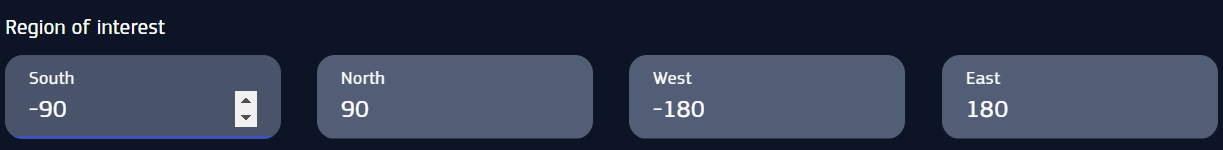
Fig. 3.5 Region of interest
The foldout at the top left of the filter panel allows to select the type of the dataset or sub-dataset to explore.
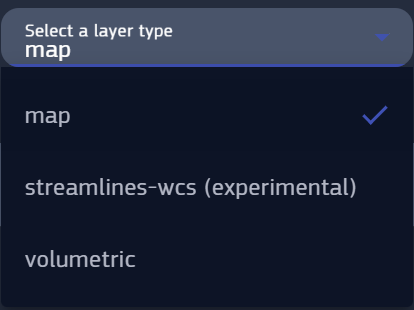
Fig. 3.6 Dataset type foldout
The current dataset offer includes the following types:
Map |
A representation of the 2D data as an image |
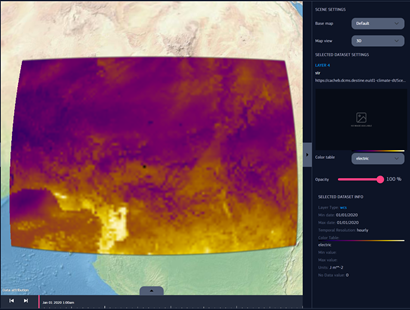
|
Streamlines |
An animated representation of data through streamlines. It requires the u and v components of the data (ex., wind data) |
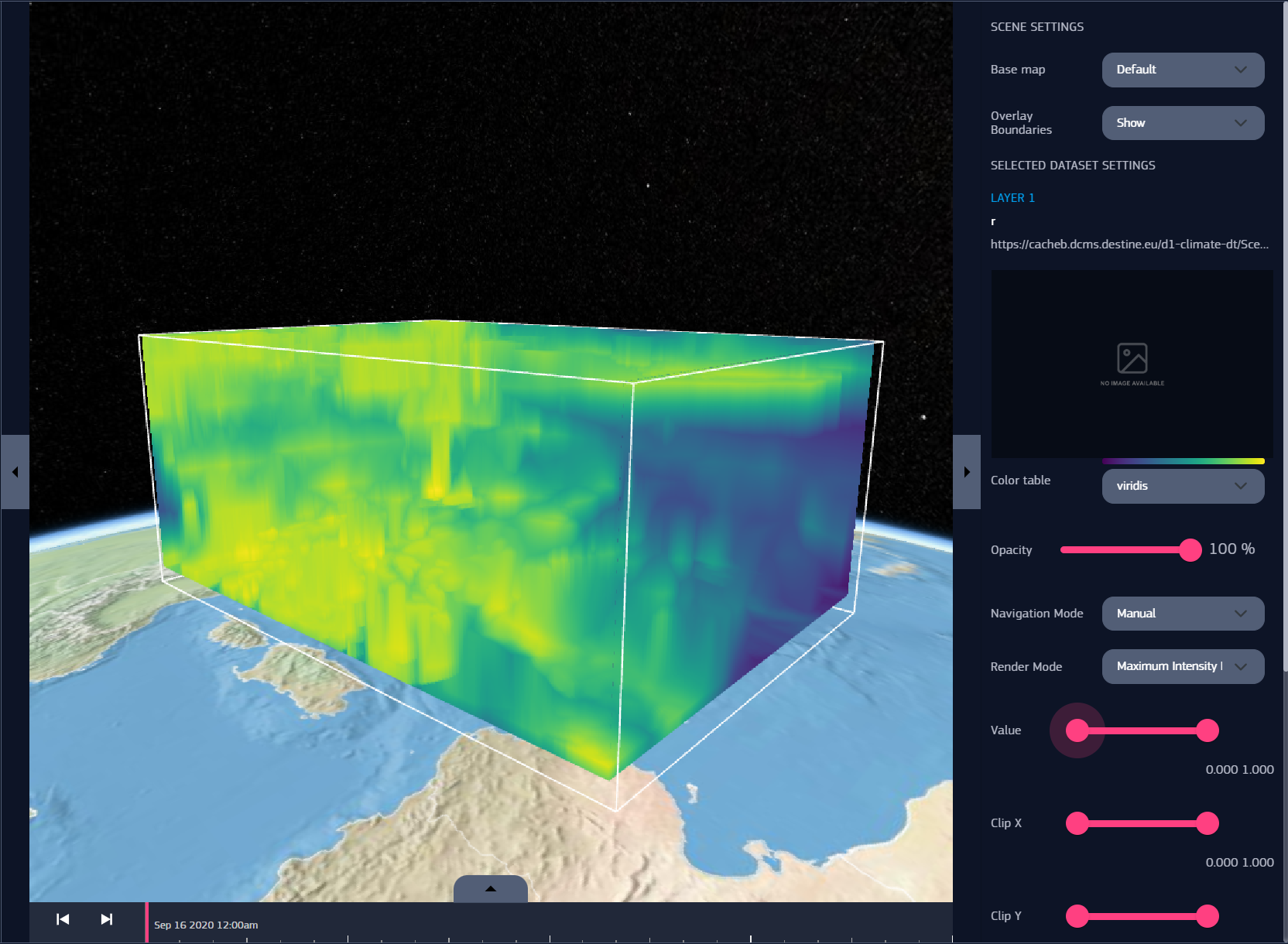
|
Volumetric |
A representation of data with vertical dimension, as a 3D volume. |
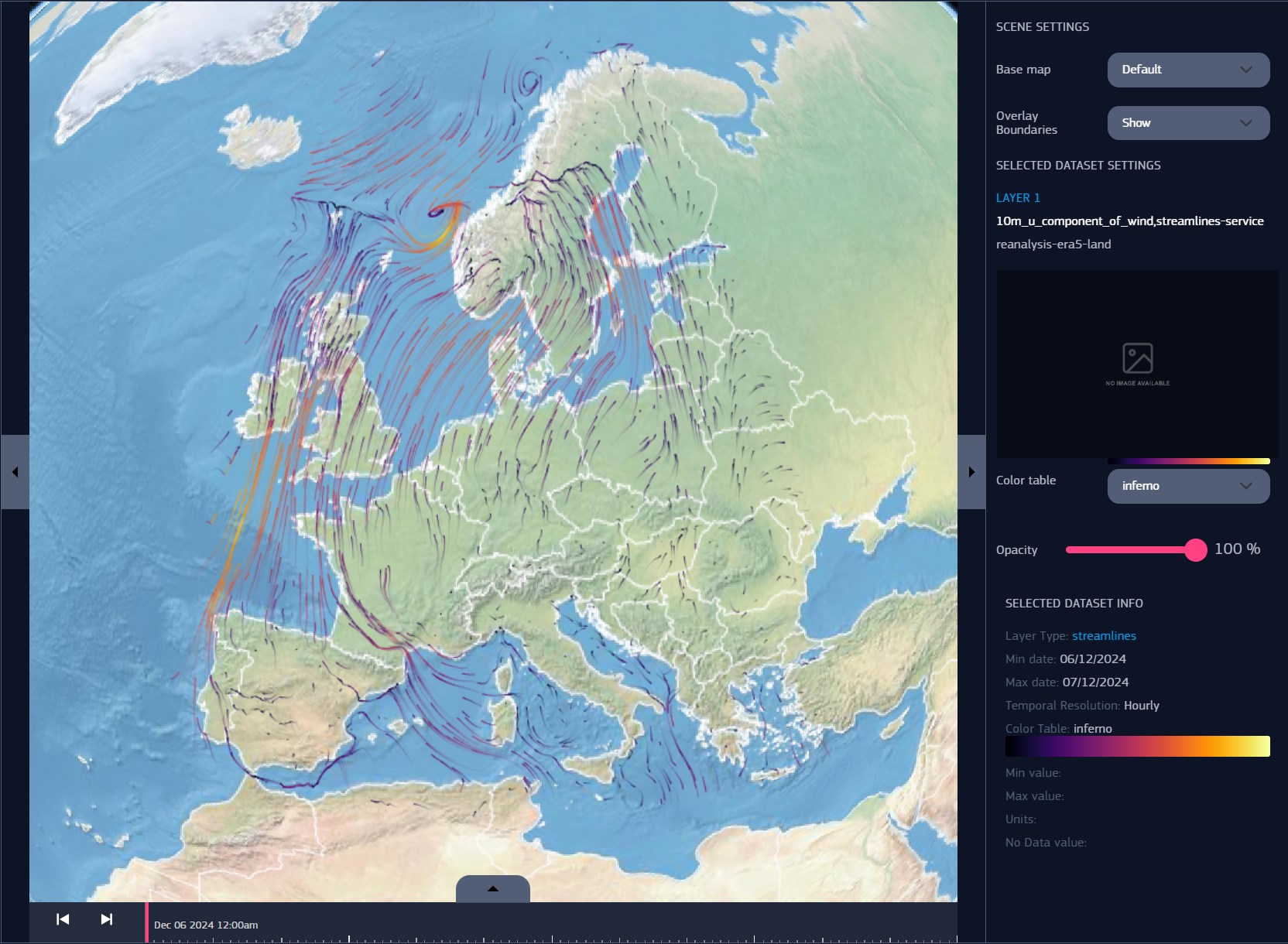
|